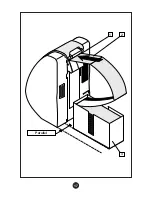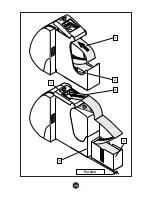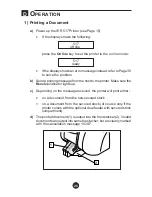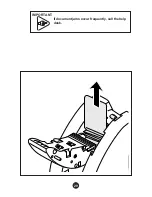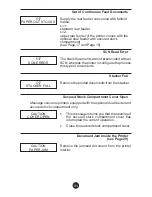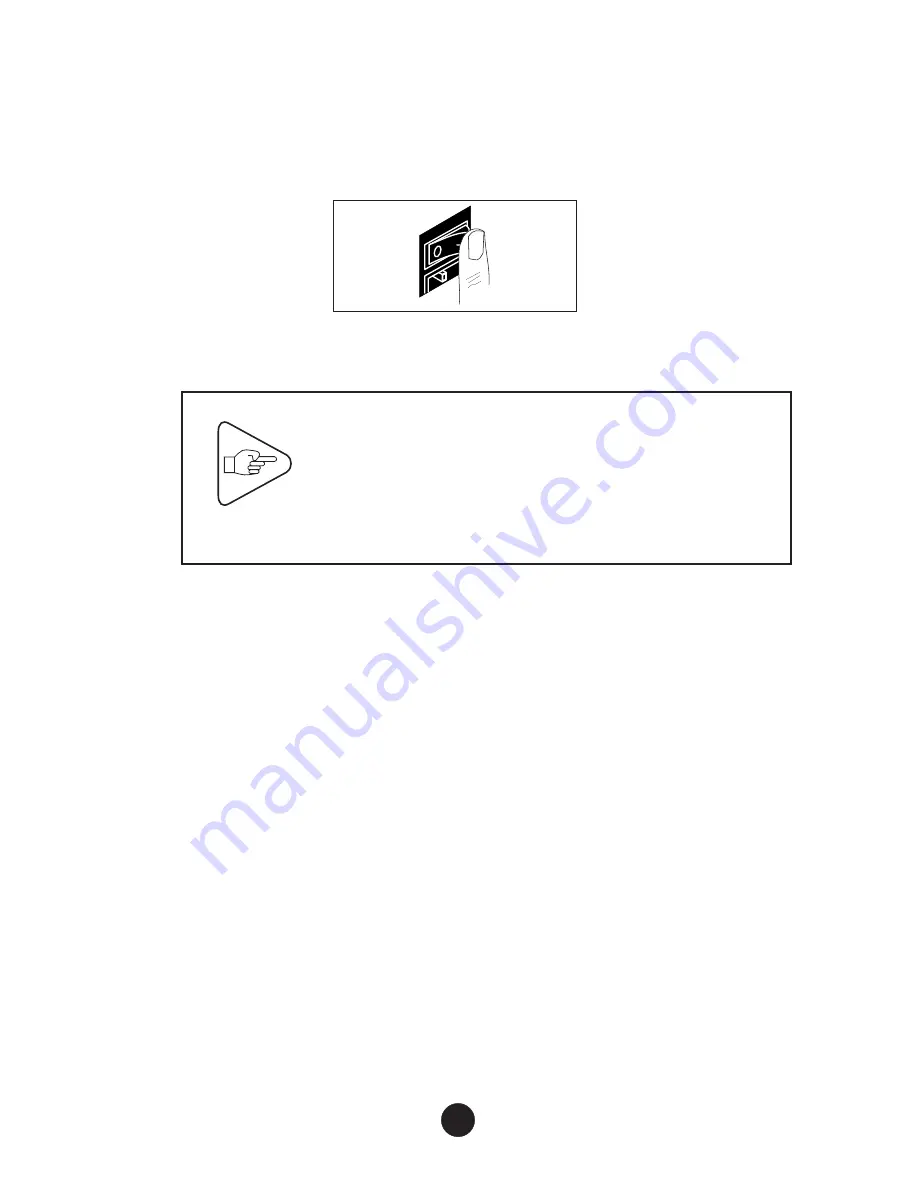
4) Loading the Non-Secured Stock
a)
Place a box of blankmedia (3) behind the printer, facing the rear
feeder (1) and parallel to the printer.
b)
Switch the printer on.
c)
Insert the leading document (2) into the rear feeder. The document
is drawn in automatically.
IMPORTANT
Make sure to insert the leading document as
shown (see Figure opposite). If the printer is
c o n f i g u r e d t o c o n t r o l t h e S C N o n t h e
documents, be sure that the latter are encoded
accordingly.
If the printer comes with the optional dual feeder with secured
stock compartment, the documents of the non-secured stock are
fed through the upper feeder (see following Paragraph).
16
Содержание 517
Страница 17: ...17 2 1 Parallel 3 ...
Страница 19: ...19 1 O P E N O U V R I R 2 1 Parallel 1 2 6 3 4 5 ...
Страница 29: ...IMPORTANT If document jams occur frequently call the help desk 29 ...
Страница 34: ...Notes Notes Notes Notes Notes Notes 34 ...
Страница 35: ...Notes Notes Notes Notes Notes Notes 35 ...