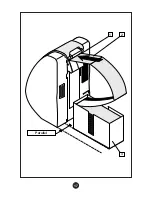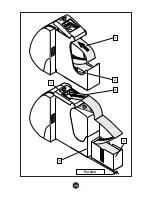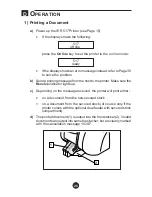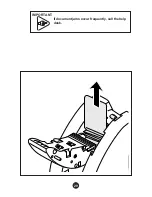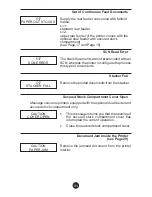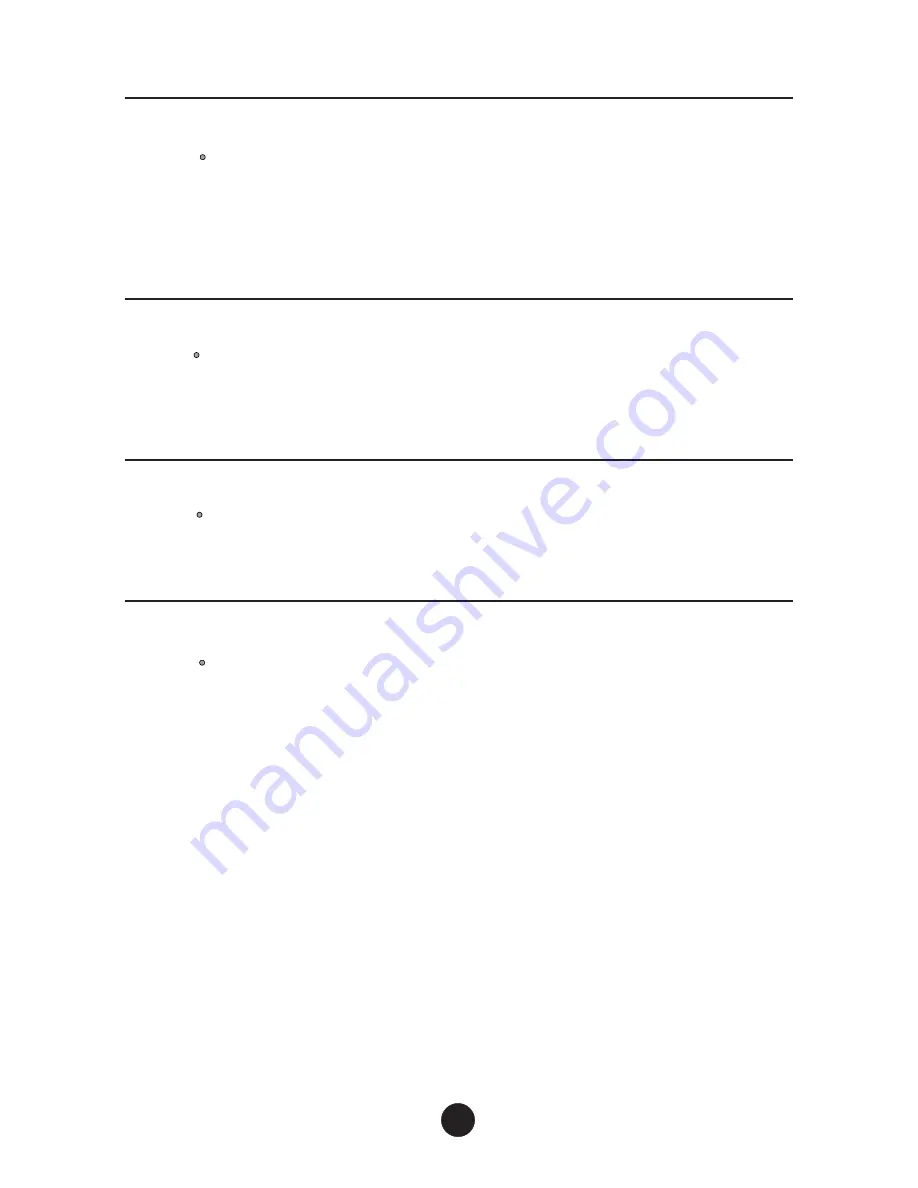
b)
Indicator Functions
On Line Indicator
When on, indicates that the printer is in on line mode and is
ready to receive messages from the host.
Rapid flashing indicates a technical fault.
When off, indicates that the printer is in off line mode. The
self-test and configuration menus can be accessed.
Error Indicator
When steadily lit, indicates an operating problem (warning or
error condition). Solve the problem and press
Enter
to confirm.
When flashing slowly, indicates a reception error of the
message from the host.
Receive Indicator
When on, indicates that the printer is receiving a message form
the host. It is automatically turned off on completion of
document printing, both in on line mode or in the self-test and
configuration menu).
Power Indicator
When on, indicates the printer is powered up.
23
Power
On line
Error
Receive
Содержание 517
Страница 17: ...17 2 1 Parallel 3 ...
Страница 19: ...19 1 O P E N O U V R I R 2 1 Parallel 1 2 6 3 4 5 ...
Страница 29: ...IMPORTANT If document jams occur frequently call the help desk 29 ...
Страница 34: ...Notes Notes Notes Notes Notes Notes 34 ...
Страница 35: ...Notes Notes Notes Notes Notes Notes 35 ...