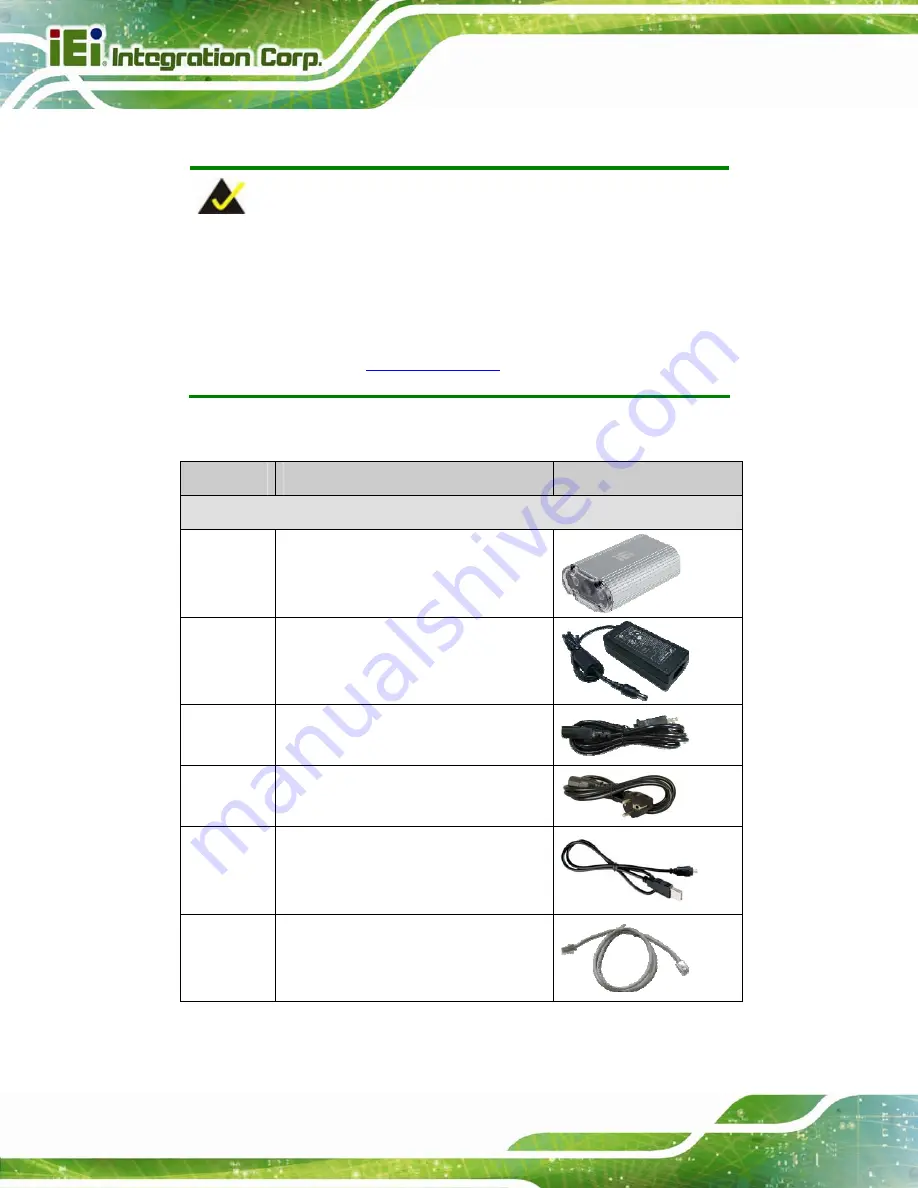
ITDB-100L Barcode Reader
Page 12
2.3 Unpacking Checklist
NOTE:
If some of the components listed in the checklist below are missing,
please do not proceed with the installation. Contact the IEI reseller or
vendor you purchased the ITDB-100L from or contact an IEI sales
representative directly. To contact an IEI sales representative, please
send an email to
The ITDB-100L is shipped with the following components:
Quantity
Item
Image
Standard
1
ITDB-100L
1 Power
adapter
(
P/N
:
63000-FSP040DGAA1106-RS)
1
Power cord (US)
(
P/N
: 32701-000700-100-RS)
1
Power cord (EU)
(
P/N
: 32702-000200-100-RS)
1
Micro USB cable
(
P/N
: 32001-008501-100-RS)
1 Ethernet
cable
(
P/N
: 32000-113100-RS)
Содержание ITDB-100L
Страница 10: ...ITDB 100L Barcode Reader Page 1 Chapter 1 1 Introduction...
Страница 19: ...ITDB 100L Barcode Reader Page 10 Chapter 2 2 Unpacking...
Страница 23: ...ITDB 100L Barcode Reader Page 14 Chapter 3 3 Installation...
Страница 36: ...ITDB 100L Barcode Reader Page 27 Chapter 4 4 Driver and PC Setup Tool Installation...
Страница 44: ...ITDB 100L Barcode Reader Page 35 Chapter 5 5 Barcode Reader Setup Tool...
Страница 58: ...ITDB 100L Barcode Reader Page 49 Figure 5 18 Symbology Settings...
Страница 64: ...ITDB 100L Barcode Reader Page 55 Chapter 6 6 Configuring the ITDB 100L via an Android Device...
Страница 79: ...ITDB 100L Barcode Reader Page 70 Appendix A A Safety Precautions...
Страница 84: ...ITDB 100L Barcode Reader Page 75 Appendix B B Hazardous Materials Disclosure...
















































