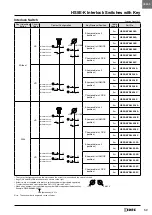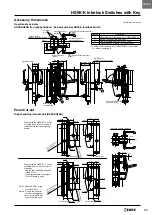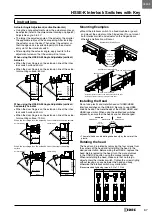60
HS5E-K Interlock Switches with Key
Dimensions and Mounting Layouts
HS5E-K
When using Horizontal Mounting / Straight Actuator (HS9Z-A51)
RP
Actuator Stop
(Supplied)
Actuator
Interlock Switch Mounting Hole Layout
4-M4
(ø4.3 or M4 tapped hole)
R2.2
73.2
76.7
53.7
20
28
41
36.2
106
145.7
(6.3)
6
±1
*
11
35
20
5.2
6.2
26.4
5
40
20
33
106
20 to 22
Slot Plug (Note)
(Supplied)
RP
Actuator Stop
(Supplied)
Actuator
ø25
R2.2
33
5
11
±1
*
30
5.2
6.2
26.4
20
20
28
40
42.2
36.2
106
145.7
(6.3)
20
35
1
1
76.7
53.7
73.2
When using Vertical Mounting / Right-angle Actuator (HS9Z-A52)
RP
RP
Actuator Stop Film
(supplied)
Actuator Stop
(supplied)
Actuator Cover
Actuator
Actuator Cover
Actuator
(ø4.3 or M4 tapped hole)
Interlock Switch Mounting Hole Layout
4-M4
Operation Key (supplied)
Slot Plug (Note)
(supplied)
RP: Actuator Mounting
Reference Position
20
29.6
29.6
20
R2.2
R2.2
73.2
73.2
76.7
53.7
53.7
16
1.8
38
36.2
106
145.7
(6.3)
41.5
12.6
±1
*
(6.3)
145.7
106
36.2
7.6
±1
*
40.3
20
35
1
1
20
35
1
1
27.7
27.7
76.7
5
5
33
20
40
33
20
40
30
106
20 to 22
ø25
* Actuator center position
HS5E-K
L (Rear Unlocking Button)
When using Horizontal Mounting / Straight Actuator (HS9Z-A51)
Plug the unused actuator entry slot using the plug supplied with the switch .
Actuator Mounting Reference Position
As shown in the figure on the right, the mounting reference
position of the actuator when inserted in the interlock switch
is the position where the actuator stop placed on the actuator
lightly touches the side surface of the interlock switch .
Note: After mounting the actuator, remove the actuator stop
from the actuator .
All dimensions in mm .
Rear unlocking button mounting
X ≤ 6:
Panel mounting
6 < X < 23:
Not mountable
23 ≤ X ≤ 53 mm:
Use a rear unlocking button kit .
X = Panel thickness
(including panel, mounting frame, and mounting plate)
Mounting Hole Layout
Note: With the mounting hole dimension, the rear unlocking button
rod does not touch the hole even when the interlock switch
moves sideways .
RP
RP: Actuator Mounting
Reference Position
HS9Z-A51 Actuator
Rear Unlocking Button
Rear Unlocking Button
(supplied)
4-M4
(ø4.3 or M4 tapped hole)
ø18
Rear Unlocking
Button
(Reference)
R2.2
ø30
13.4
27
7.7
21.5
73.2
33
5
42.2
6
±1
36.2
20
28
106
145.7
(
6.3
)
20
35
1
1
20
40
76.7
11
±1
41
6.2
5.2
30
20
22
M4
106
106
20 to 22
13.4
ø25
HS9Z-A52 Actuator
Actuator Cover
Door Stop
Door Stop
HS9Z-A51Actuator
Actuator Stop
Interlock Switch
Actuator Stop
Interlock Switch