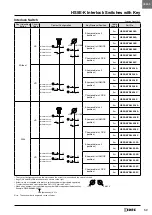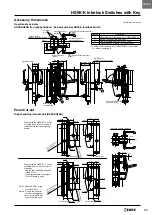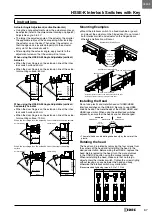68
HS5E-K Interlock Switches with Key
Instructions
Head Removal Detection Circuitry
•
Only the lock monitor circuit 41-42 turns off (open) when
the head is removed, such as when the head is rotated .
The other monitor circuit 51-52 turns ON (close) . Be sure
to connect the lock monitor circuit (41-42) to a safety
circuit .
•
When connecting the HS5E-K to a safety circuit, connect
the door monitor circuits (11-12) and the lock monitor
circuits (41- 42) in series . (GS-ET-19)
•
When rotating the head, make sure that the interlock
switch is not wired or that the key position is in the UN-
LOCK position .
Key
Follow the instructions below to avoid operating failures and
damage .
•
Insert the key completely .
•
Do not remove or insert the key while turning the key .
•
Other than the standard key number (500), 15 types of
key numbers are available . Use a key with the same
number as the number on the cylinder .
LOCK
UNLOCK
•
Do not apply excessive force when
turning the key . Otherwise operating
failures and damage may occur .
•
Do not turn the key to the LOCK side while the actuator is
removed (door open) . Otherwise, operating failures and
breakdowns may occur .
LOCK
UNLOCK
Do not turn the key to
LOCK while the actuator
is removed.
LOCK
UNLOCK
Installing the Rear Unlocking Button
(HS5E-K
L)
After installing the interlock switch on the panel, place the
rear unlocking button (supplied with the switch) on the
push rod on the back of the interlock switch, and fasten
the button using the screw supplied with the switch . Rear
unlocking buttons can be installed alone when the total
thickness of mounting frame and panel is 6 mm or less .
When the total thickness of mounting frame, panel, and
mounting plate is 23 to 53 mm, use the rear unlocking
button kit (HS9Z-FL53, HS9Z-FL54, or HS9Z-FL55) sold
separately .
Safety Precautions
After installing the rear unlocking button, apply Loctite to the
screw so that the screw dose not become loose . The button
is made of glass-reinforced PA66 (66 nylon) . The screw is
made of iron . Take the compatibility of the plastic material
and Loctite into consideration .
Mounting the Rear Unlocking Button Kit
1 . Install a connecting rod onto the push rod on the HS5E-K
rear unlocking button interlock switch (HS5E-K
L, sold
separately) .
2 . A pin is attached to the connecting rod .
Insert the pin into the hole in the
push rod, using pliers .
3 . Pull the connection rod from the hole
in the mounting frame, and turn the
button operating pin to the horizontal
position .
Correct
Incorrect
Connection Rod Orientation
Pull
Connection Rod
Safety Precautions
Ensure that the connecting rod is pulled out completely
and it is horizontal to the interlock switch, otherwise the
unlocking button cannot be installed .
Note: Frame or panel must be supplied by the user .
For the mounting hole layout of interlock switches, see page
64 .
When using the mounting plate HS9Z-SP51, provide a
hole for the connecting rod in the plate according to the
mounting plate mounting hole layout shown on page 64 .
4 . Install the unlocking button on the connecting rod by
fitting the pin to the grooves on the back of the button,
and fasten the base plate on the mounting frame using
the screws .
5 . After fastening the screws, check if locking and unlocking
operations can be performed .
Button Operating Pin
Button
Groove
Screw
Unlocking
Button
Safety Precautions
Install the rear unlocking button kit in the correct direction
as shown below . Do not install the kit in incorrect directions,
otherwise a malfunction may occur .
Correct Orientation
Incorrect Orientation
Do not apply strong force, exceeding 100 m/s
2
, to the
interlock switch while the rear unlocking button is not
pressed, otherwise a malfunction may occur .
HS5E-K
L
Interlock Switch
Rear Unlocking Button
M3 Sems Screw
Panel
Push Rod
Connecting
Rod
Push Rod
HS5E-K
L
Interlock
Switch
Pin