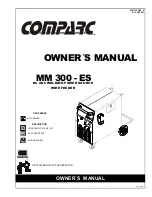THIS PIN SHOULD
CONTACT THIS
PLATE DURING
CYCLE
11
Tips and Troubleshooting
CAUTION: Always disconnect air and power supply before ser-
vicing unit.
UNIT WILL NOT CYCLE
n
Actuate manual switch.
n
Check to see that you have proper air supply.
n
Empty slug tray and make sure all slugs have
been removed from the unit.
n
Check to see that no slugs are
trapped in the blade or trigger area. If
a slug is present, clear with a blast of
air (Item 11)*.
n
Check to see that all triggers are clean and making necessary
contact with the contact plate (Item 19)*. These surfaces should be
lubricated with IDEAL Noalox
®
Anti-Oxidant: Part number 30-024.
Unit Will Not Cycle Remaining in Tripped Position
n
Actuate manual switch.
n
Check basket stop pin to see that contact is being made.
n
Check basket stop pin and carriage plate contact for excessive
wear or contamination. Wipe both mating surfaces clean.
n
Insure basket stop contact wire is properly connected and not broken.
Multiple or Continuous Cycling
On occasion the unit may repeat cycles while clearing a slug. If the con-
dition becomes excessive, the following steps may help you in identifying
and eliminating the problem.
n
Make sure stripped wire is removed promptly after each cycle.
n
Empty the slug removal tray and make sure that all slugs have been
removed from the unit.
n
Disconnect the unit from the air and power supply and check to see that
no insulation slugs are trapped between the blades and triggers.
n
If a slug is trapped, remove carefully.
Unit Will Not Strip Wire
n
Use air switch slug blast (Item 11)* to clear any slugs away from the
blade/guide area and manually actuate the
machine.
n
Check to see that the wire is being
inserted into the proper wire guide/blade.
n
Check to see that the wire being used is
proper mil. spec. and within the proper
tolerance.
n
Insure proper alignment and installation of blades (see Blade and Wire
Guide Installation).
n
Check to see that the blades and wire guides are not damaged or worn.
If there is any question, replace the affected guides and blades or
consult IDEAL.
Wire Strip is Incomplete or Damages the Conductor
n
Use air switch slug blast (Item 11)* to clear any slugs away from the
blade/guide area and manually actuate the machine.
n
Check to see that the wire is being inserted into the proper guide/
blade.
n
Check to see that the wire being used is proper mil. spec. and within
the proper tolerance.
n
Insure proper alignment and installation of blades (see Blade and Wire
Guide Installation).
n
Check to see that the blades and wire guides are not damaged or worn.
If there is any question, replace the affected guides and blades or con-
sult IDEAL.
Содержание Stripmaster 950
Страница 1: ...45 950 45 954 45 950 1 Stripmaster Model 950 Model 954 Wire Stripper...
Страница 14: ...Notes...
Страница 15: ...Notes...