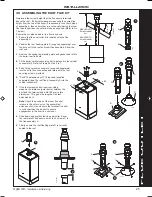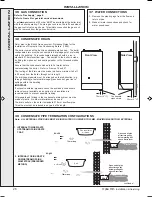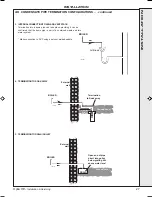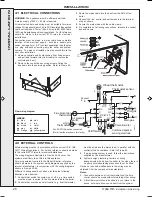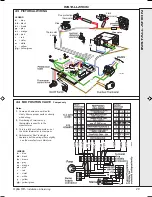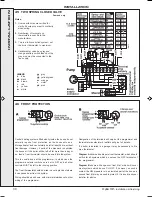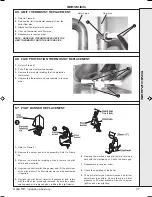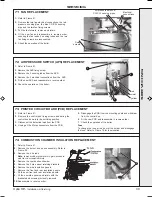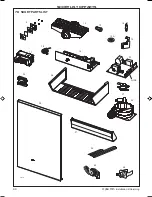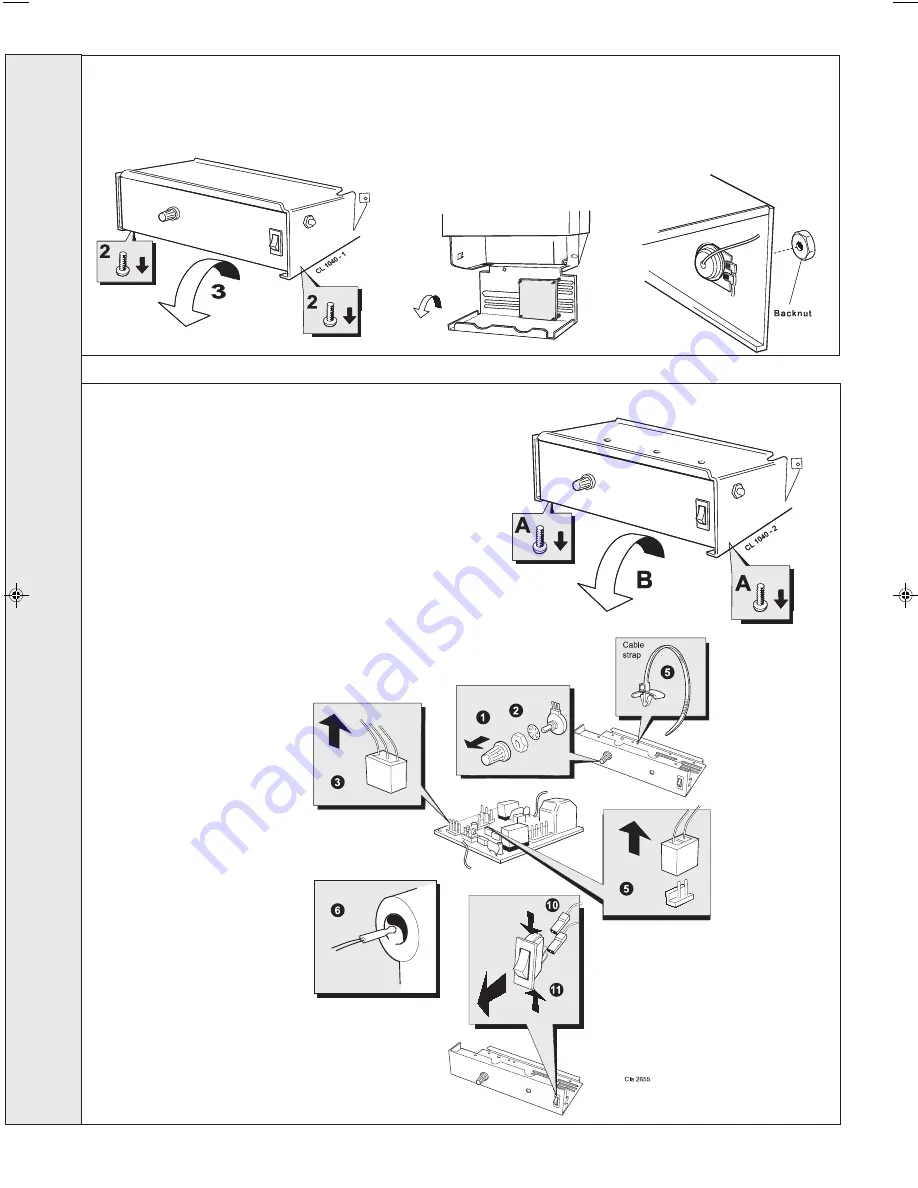
36
Optia HE
-
Installation & Servicing
SERVICING
cla7742
64 THERMOSTAT CONTROL, THERMISTOR SENSOR LEAD & ON/OFF SWITCH
REPLACEMENT
Refer also to Frame 61.
A.
Remove the control box fixing screws
B.
Swing the control box down into the servicing position.
Thermostat control
1.
Pull the knob off the shaft.
2.
Remove the backnut securing the thermostat control to the control
box.
3.
Pull off the Molex connector from the printed circuit board.
4.
Replace and reassemble in reverse order.
Thermistor sensor lead
5.
Pull the sensor lead connector off the printed circuit board
and cut the cable strap
securing the thermistor
harness to the bottom panel
of the control box (if fitted) and
remove the strap.
6.
Remove the sensor from the
heat exchanger pocket and
unclip from the casing.
7.
Remove the strain relief bush
from the back panel base.
8.
Remove the sensor lead
through the grommet in the
control box.
9.
Replace and reassemble in
reverse order, ensuring the
new cable strap is fitted and
securing the thermistor
harness.
On/off switch
10.
Disconnect the electrical connectors
from the rear of the switch.
11.
Press in the 2 side retaining clips and remove the
switch.
12.
Reassemble in reverse order.
1.
Refer to Frame 61.
2.
Remove the control box fixing screws.
3.
Swing the control box down into the servicing position.
63 OVERHEAT THERMOSTAT REPLACEMENT
cla7849
4.
Pull off the electrical connections at the thermostat. Remove
the backnut retaining the thermostat to the casing. Withdraw
the thermostat phial from the heat exchanger pocket and
unclip from the casing.
5.
Fit the new thermostat and reassemble in reverse order.
6.
Check the operation of the boiler.
SER
VICING
201962-6.pmd
19/02/2008, 15:10
36
Содержание Optia HE 9
Страница 2: ...2 Optia HE Installation Servicing...