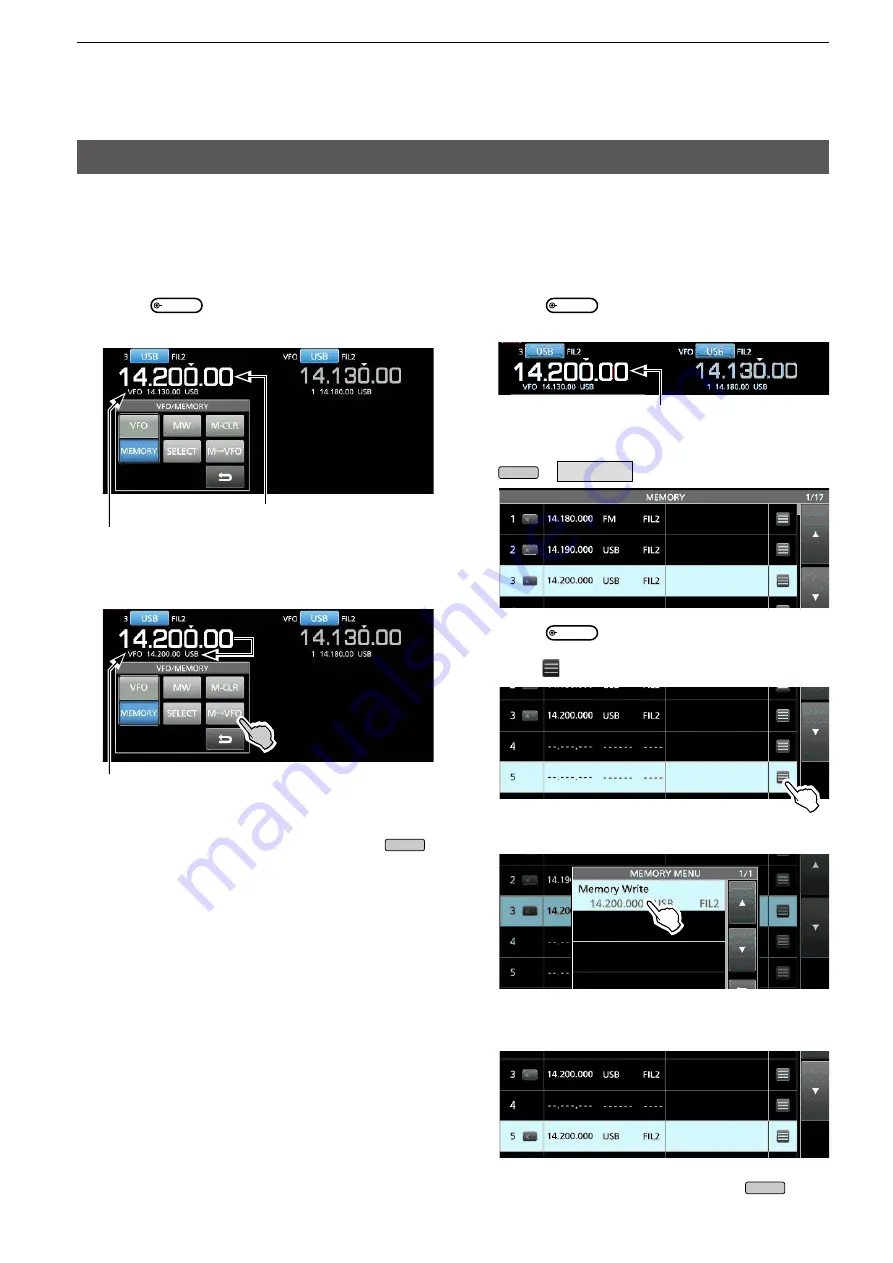
62
7. MEMORY OPERATION
Copying the Memory channel contents
You can copy a Memory channel contents to the VFO or another memory channel.
D
Copying to the VFO
1. Select the Main band or Sub band.
(Example: Main band)
2. Select the Memory mode.
3. Rotate
MULTI
to select the channel to be
copied. (Example: Memory channel 3)
The selected channel to be copied.
VFO mode contents before copying: 14.130.00 USB
4.
Touch [M→VFO] for 1 second.
• The copied contents are entered in the VFO mode.
VFO mode contents after copy: 14.200.00 USB
5. Touch [VFO] to select the VFO mode.
6. To close the VFO/MEMORY screen, push
EXIT
.
D
Copying to the other Memory channel
1. Select the Main band or Sub band.
(Example: Main band)
2. Select the Memory mode.
3. Rotate
MULTI
to select the channel to be
copied. (Example: Memory channel 3)
Select the channel to be copied
4. Display the MEMORY screen.
MENU
»
MEMORY
5. Rotate
MULTI
to select the channel to write the
copied contents to. (Example: Memory channel 5)
6. Touch
of the selected channel.
7. Touch “Memory Write.”
• “Write Memory?” is displayed.
8. Touch [YES].
• The copied channel contents are entered to the
selected channel.
9. To close the MEMORY screen, push
EXIT
.






























