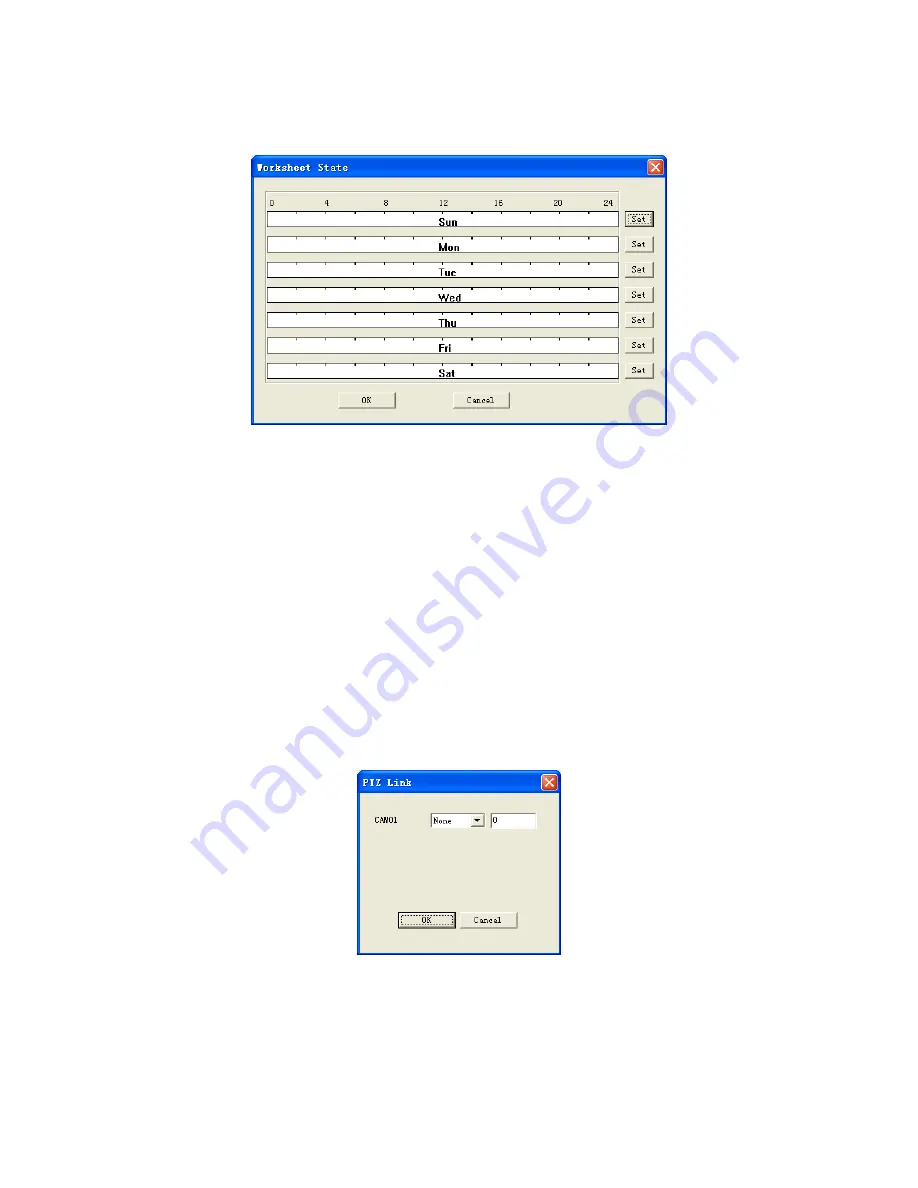
36
z
Work sheet: Click set button near the work sheet, you can see an interface is
shown as in Figure 5-29. You can click set button near the corresponding date
to set time periods. .
Figure 5-29
z
Alarm output: Alarm activation output port (multiple choices). When alarm occurs
system can activate corresponding alarm output device, among which, the 3
rd
channel is controllable 12V output.
z
Alarm output delay time: system will delay the alarm for specified period after
alarm completes. The value range from 10s to 300s.
z
Prompt: system can pop up alarm information in local host pc screen.
z
Email: Once you enable this function, system will send out email to you when
alarm occurs.
z
Record: select the corresponding record channel(s) (Multiple choices.). System
can automatically activate corresponding channels to record when alarm occurs.
z
PTZ activation: system can activate PTZ operation when alarm occurs, such as
activated channel 1 to go to preset X. Click set button near the PTZ activation,
you can see an interface is shown as in Figure 5-30.
Figure 5-30
z
Record delay time: System delay the specified time to record when motion
detection stops. The value ranges from 10s to 300s.
z
Tour: The selected channel begins one-window tour when alarm occurs.
Содержание F4X5
Страница 1: ...F4X5 Indoor Series Fixed Network Camera User s Manual...
Страница 23: ...23 Figure 4 4...
Страница 54: ...54 Add organization structure Add device Figure 6 5...
















































