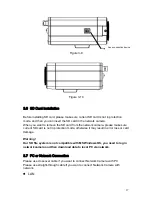4.2
IE Security Setup
........................................................................................................ 21
5
Client Operation
........................................................................................................................ 24
5.1
Network Connection
................................................................................................... 24
5.2
Login and Logout
........................................................................................................ 24
5.3
Go to Real-time Monitor Mode
.................................................................................. 25
5.4
Video (Right-click Mouse Menu)
............................................................................... 25
5.4.1
Real-time Monitor
................................................................................................. 26
5.4.2
Start Dialog
........................................................................................................... 26
5.4.3
Playback Control Bar
........................................................................................... 26
5.4.4
Volume Adjustment
.............................................................................................. 26
5.4.5
Alarm Settings
...................................................................................................... 26
5.4.6
Net Data Flux
........................................................................................................ 27
5.4.7
Full-screen
............................................................................................................ 27
5.4.8
Video Zoom
........................................................................................................... 27
5.4.9
PTZ Control
........................................................................................................... 28
5.5
Search
........................................................................................................................... 30
5.6
Configure
...................................................................................................................... 31
5.6.1
Load and Save Configuration
............................................................................ 31
5.6.2
General
.................................................................................................................. 32
5.6.3
Record
................................................................................................................... 33
5.6.4
Image
..................................................................................................................... 34
5.6.5
Alarm
...................................................................................................................... 35
5.6.6
Video Detection
.................................................................................................... 37
5.6.7
Network
.................................................................................................................. 39
5.7
Assistant
....................................................................................................................... 41
5.7.1
Change Language
............................................................................................... 42
5.7.2
User Manage
........................................................................................................ 42
5.7.3
Record Control
..................................................................................................... 45
5.7.4
Log Information
.................................................................................................... 45
5.7.5
Date Time
.............................................................................................................. 45
Содержание F4X5
Страница 1: ...F4X5 Indoor Series Fixed Network Camera User s Manual...
Страница 23: ...23 Figure 4 4...
Страница 54: ...54 Add organization structure Add device Figure 6 5...