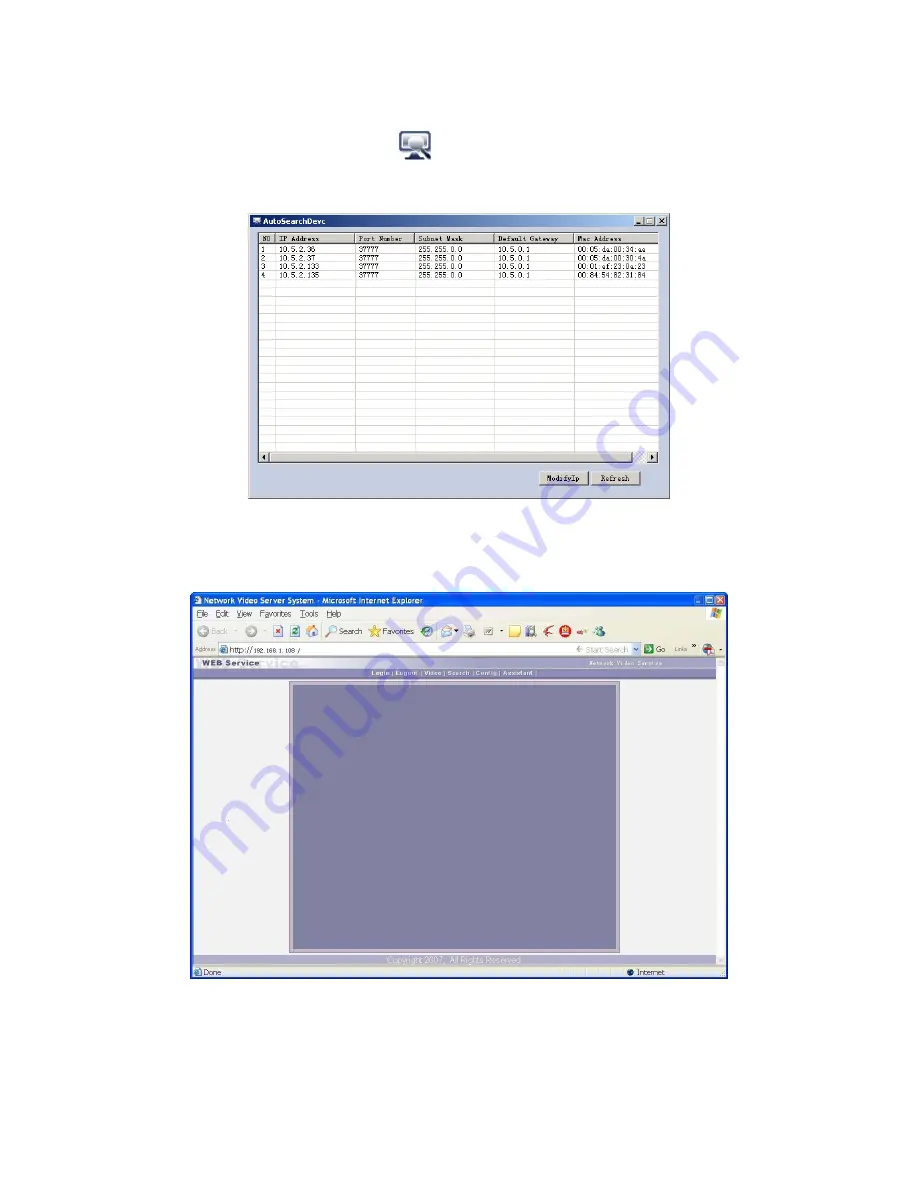
55
7
Auto Search IP Tool
Open the auto search IP tool .exe(
), click device list item you can an interface is
shown as in Figure 6-1. Here you can view device IP address, port, sub-net mask
and gateway information.
Figure 7-1
In Figure 6-1, double click one IP address you can see a web interface. See Figure
6-2.
Figure 7-2
In Figure 6-1, select one IP and then click “modify” button, you can see an interface
is shown as in Figure 6-3. You can input device user name and address and then log
in.
Содержание F4X5
Страница 1: ...F4X5 Indoor Series Fixed Network Camera User s Manual...
Страница 23: ...23 Figure 4 4...
Страница 54: ...54 Add organization structure Add device Figure 6 5...


















