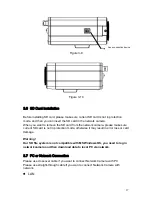17
Lens connection device
Figure 3-9
Figure 3-10
3.6
SD Card Installation
Before installing SD card, please make sure current SD card is not in protection
mode, and then you can insert the SD card in the network camera.
When you want to remove the SD card from the network camera, please make sure
current SD card is not in protection mode, otherwise it may result in error loss or card
damage.
Warning!
Our SD file system is not compatible with MS Windows OS, you need to log in
network camera and then download data to local PC via network.
3.7
PC or Network Connection
Please use crossover cable if you want to connect Network Camera with PC
Please use straight-through cable if you wan to connect Network Camera with
network.
z
LAN
Содержание F4X5
Страница 1: ...F4X5 Indoor Series Fixed Network Camera User s Manual...
Страница 23: ...23 Figure 4 4...
Страница 54: ...54 Add organization structure Add device Figure 6 5...