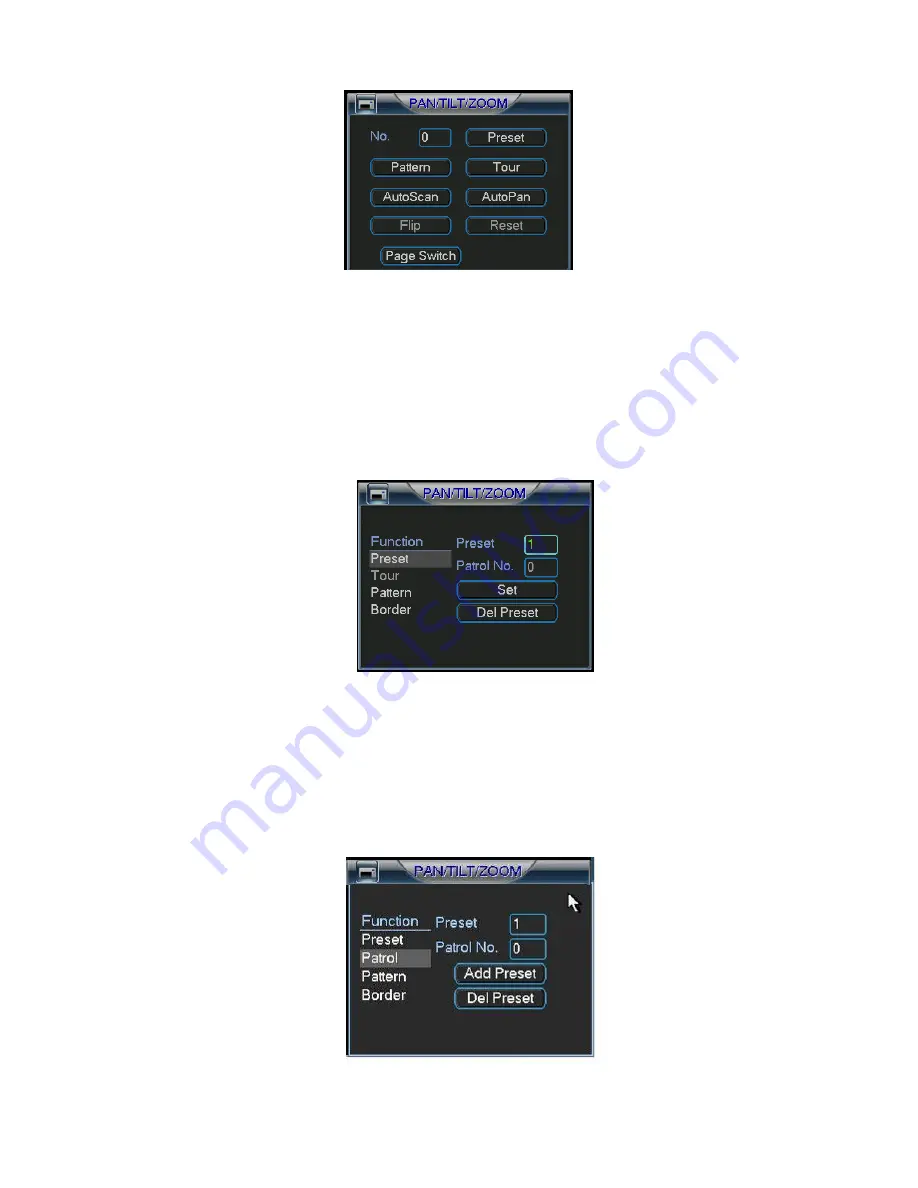
©2009 IC Realtime, Inc.
87
Figure 6-6
6.2.1 Preset Setup
Note:
The following setups are usually operated in the Figure 6-2, Figure 6-5 and
Figure 6-6.
In Figure 6-2, use the eight directional arrows to adjust the camera to the proper
position you desire.
In Figure 6-5, click preset and input preset number. The interface is shown as in
Figure 6-7.
Add this preset to one patrol number
Figure 6-7
6.2.2 Activate Preset
In Figure 6-6 input your desired preset number in the No. ____, and click preset to
activate it.
6.2.3 Tour Setup
In Figure 6-5, click patrol button. The interface is shown as in Figure 6-8.
Input preset number and then add this preset to one patrol (tour).
Figure 6-8
Содержание Max 16
Страница 1: ... 2009 IC Realtime Inc 1 Standalone DVR User s Manual Max 8 16 ...
Страница 29: ... 2009 IC Realtime Inc 29 Figure 3 11 ...
Страница 47: ... 2009 IC Realtime Inc 47 Figure 4 21 Figure 4 22 Figure 4 23 Figure 4 24 ...
Страница 55: ... 2009 IC Realtime Inc 55 Figure 4 39 ...
Страница 89: ... 2009 IC Realtime Inc 89 Click page switch button again system goes back to Figure 6 2 Figure 6 11 ...
Страница 111: ... 2009 IC Realtime Inc 111 Figure 7 38 Figure 7 39 ...
Страница 112: ... 2009 IC Realtime Inc 112 Figure 7 40 Figure 7 41 Figure 7 42 ...
Страница 128: ... 2009 IC Realtime Inc 128 ...
Страница 140: ... 2009 IC Realtime Inc 140 ...






























