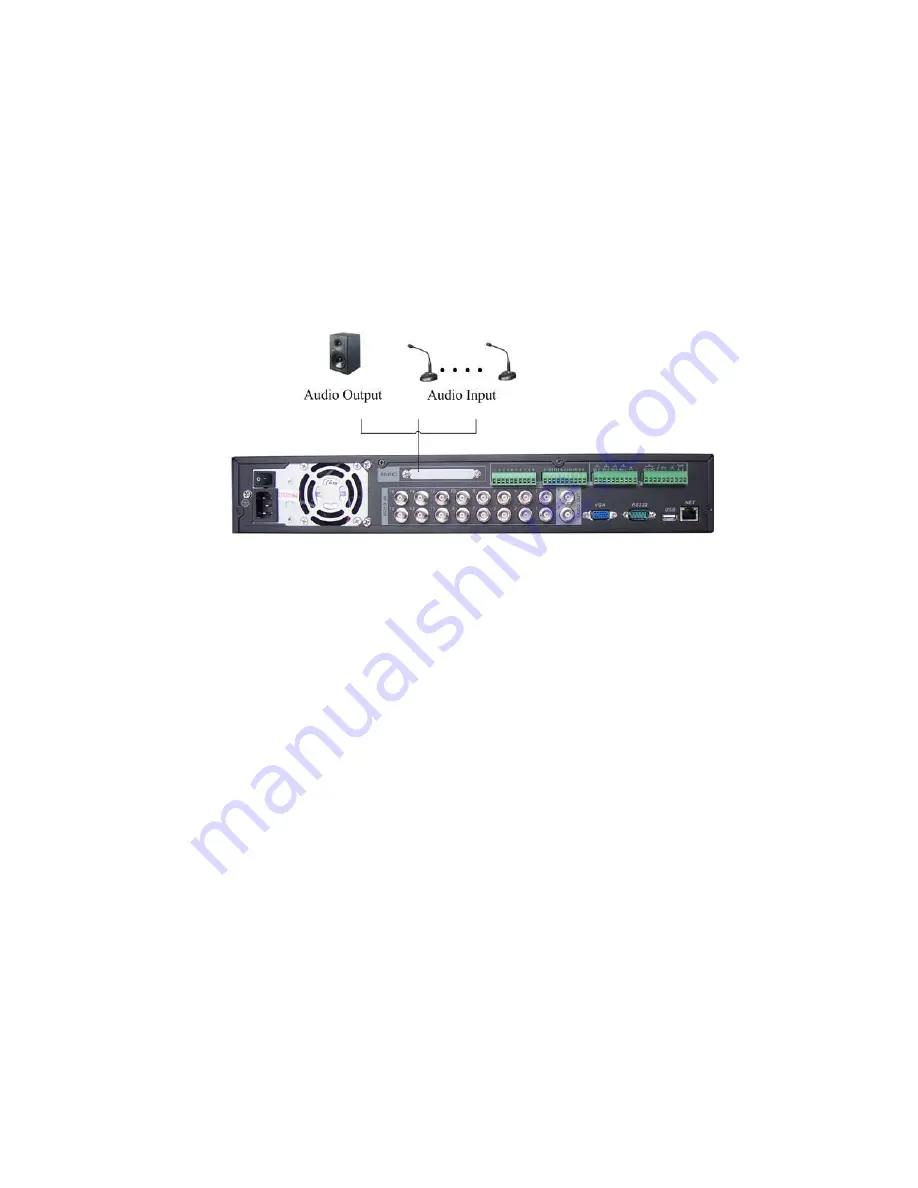
©2009 IC Realtime, Inc.
24
Our 16-ch loop matrix and audio/video model has 16 looping video inputs, 1
matrix video outputs, 4 audio inputs, 1 bidirectional audio input, 1 audio output.
The DVR encodes audio and video signals simultaneously, which lets you control
audio at the monitored location.
To set up audio:
1. Make sure your audio input device matches the RCA input level. If the device and
RCA input levels do not match, audio distortion problems may occur.
2. Make sure the audio connector is wired as follows:
3. Connect a line input device or pre-amplified microphone to the audio connector for
the video channel on the rear panel.
Please refer to Figure 3-4.
Figure 3-4
Note: some series do not support audio input/output.
3.7.2 Looping video
The DVR supports looping video. It passes the video input to a monitor or other
analog video device.
To use looping video:
1. Connect a coaxial cable to the video out connector on 37-pin interface.
You need to use a BNC installation tool to connect coaxial cables to the rear panel.
2. Connect the other end of the coaxial cable to the analog device.
3.7.3
Matrix Video Output
Use video matrix output connector during installation to display video sequentially
from each video input. The unit displays each channel for selected seconds. You can
use this feature to verify camera installation.
To display video from each connected video source:
1. Connect a video monitor to the video matrix output connector.
2. Turn the DVR on, the monitor, and each video matrix output source.
3. Verify the video from each source and troubleshoot as necessary.
Please refer to Figure 3-5.
Содержание Max 16
Страница 1: ... 2009 IC Realtime Inc 1 Standalone DVR User s Manual Max 8 16 ...
Страница 29: ... 2009 IC Realtime Inc 29 Figure 3 11 ...
Страница 47: ... 2009 IC Realtime Inc 47 Figure 4 21 Figure 4 22 Figure 4 23 Figure 4 24 ...
Страница 55: ... 2009 IC Realtime Inc 55 Figure 4 39 ...
Страница 89: ... 2009 IC Realtime Inc 89 Click page switch button again system goes back to Figure 6 2 Figure 6 11 ...
Страница 111: ... 2009 IC Realtime Inc 111 Figure 7 38 Figure 7 39 ...
Страница 112: ... 2009 IC Realtime Inc 112 Figure 7 40 Figure 7 41 Figure 7 42 ...
Страница 128: ... 2009 IC Realtime Inc 128 ...
Страница 140: ... 2009 IC Realtime Inc 140 ...
















































