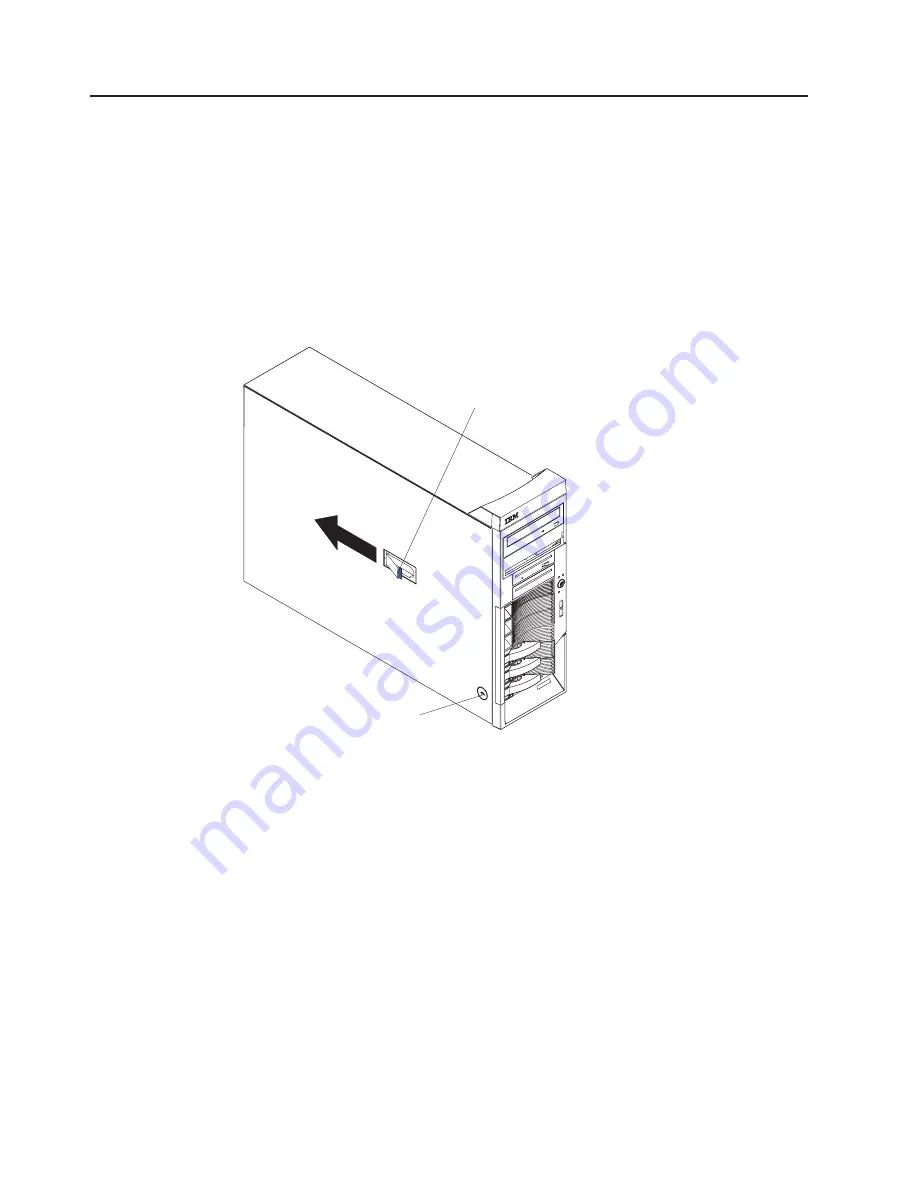
Removing
the
side
cover
Complete
the
following
steps
to
remove
the
side
cover:
1.
Review
the
safety
information
beginning
on
page
v
and
the
“Installation
guidelines”
on
page
7.
2.
Turn
off
the
server
and
all
attached
devices
(see
“Turning
off
the
server”
on
page
9);
then,
disconnect
all
power
cords
and
external
cables.
3.
Unlock
the
side
cover;
then,
pull
the
cover-release
latch
away
from
the
server
and
push
the
cover
toward
the
rear
of
the
server.
Lift
the
side
cover
off
the
server
and
set
it
aside.
Note:
It
might
be
easier
to
lay
the
server
on
its
side
first.
Cover-release
latch
Key lock
To
replace
the
side
cover,
see
“Replacing
the
side
cover”
on
page
41.
Attention:
For
proper
cooling
and
airflow,
replace
the
cover
before
turning
on
the
server.
Operating
the
server
with
the
cover
removed
might
damage
server
components.
10
xSeries
226
Type
8648:
Option
Installation
Guide
Содержание eServer xSeries 226Type 8648
Страница 1: ...xSeries 226 Type 8648 Option Installation Guide ERserver...
Страница 2: ......
Страница 3: ...xSeries 226 Type 8648 Option Installation Guide ERserver...
Страница 56: ...44 xSeries 226 Type 8648 Option Installation Guide...
Страница 62: ...50 xSeries 226 Type 8648 Option Installation Guide...
Страница 70: ...58 xSeries 226 Type 8648 Option Installation Guide...
Страница 74: ...62 xSeries 226 Type 8648 Option Installation Guide...
Страница 75: ......
Страница 76: ...Part Number 88P8978 Printed in USA 1P P N 88P8978...
















































