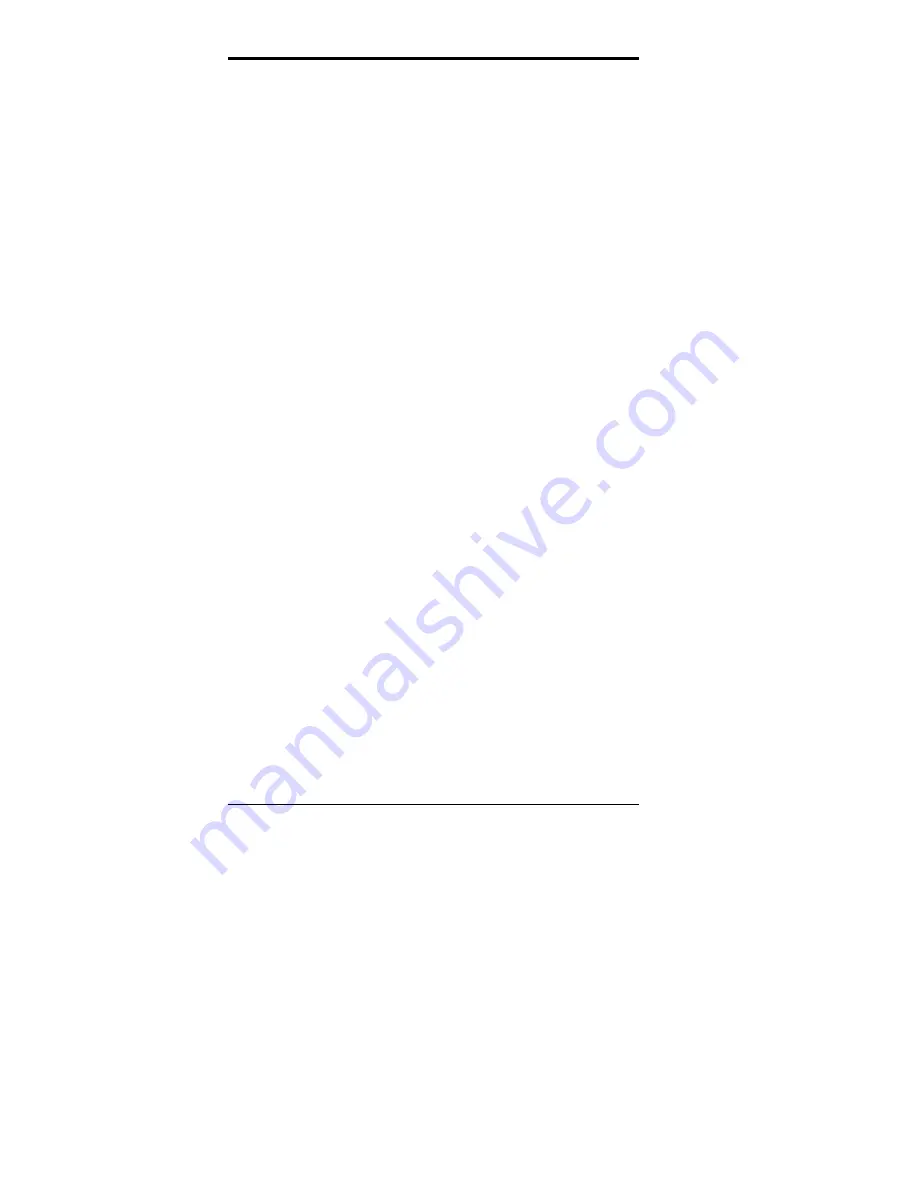
Chapter 3 BIOS Configuration
58
CI5VGM User’s Manual
CPU to PCI Write Buffer
When enabled, this option increases the efficiency of the PCI bus to and
speed up the execution in the processor. By default, this field is set to
Enabled
.
PCI Dynamic Bursting
When enabled, this option combines several PCI cycles into one. By
default, this field is set to
Disabled
.
PCI Master 0 WS Write
When enabled, this option increases the write cycle speed. By default,
this field is set to
Disabled
.
PCI Delay Transaction
When enabled, this option delays PCI data transactions.
PCI Master Read Prefetch
When this item is enabled, the system is allowed to prefetch the next read
and initiate the next process.
PCI #2 Access #1 Retry
This item enables PCI#2 Access#1 attempts. By default, this field is set to
Disabled
.
AGP Master 1 WS Write
When enabled, writes to the AGP bus are executed with 1 wait states. By
default, this field is set to
Enabled
.
AGP Master 1 WS Read
When enabled, reads to the AGP bus are executed with 1 wait states. By
default, this field is set to
Disabled
.
PCI IRQ Activated By
This field allows you to select the method by which the PCI bus
recognizes that an IRQ service is being requested by a device. The
default value is
Level
.
Assign IRQ For USB / VGA
When enabled, an IRQ would be assigned to these items.
Содержание CI5VGM Series
Страница 4: ......
Страница 12: ...Chapter 1 Introduction 8 CI5VGM User s Manual Board Dimensions...
Страница 13: ...Chapter 1 Introduction CI5VGM User s Manual 9 This page is intentionally left blank...
Страница 19: ...Chapter 2 Installations CI5VGM User s Manual 15 Jumper Locations on the CI5VGM...
Страница 29: ...Chapter 2 Installations CI5VGM User s Manual 25 Connector Locations on the CI5VGM...
Страница 42: ...Chapter 3 BIOS Configuration 38 CI5VGM User s Manual This page was intentionally left blank...
Страница 83: ...Chapter 5 VGA Driver Installation Guide CI5VGM User s Manual 79 Step 2 Double click Display then click Settings...
Страница 89: ...Chapter 5 VGA Driver Installation Guide CI5VGM User s Manual 85 Step 2 Double click Display...
Страница 90: ...Chapter 5 VGA Driver Installation Guide 86 CI5VGM User s Manual Step 3 Click Settings...
Страница 91: ...Chapter 5 VGA Driver Installation Guide CI5VGM User s Manual 87 Step 4 Click Advanced...
Страница 92: ...Chapter 5 VGA Driver Installation Guide 88 CI5VGM User s Manual Step 5 Click Adapter...
Страница 93: ...Chapter 5 VGA Driver Installation Guide CI5VGM User s Manual 89 Step 6 Click Change...
Страница 97: ...Chapter 5 VGA Driver Installation Guide CI5VGM User s Manual 93 Step 13 After the files are copied click Finish...
Страница 98: ...Chapter 5 VGA Driver Installation Guide 94 CI5VGM User s Manual Step 12 Click Close...
Страница 104: ...Chapter 6 System Monitor Utility 100 CI5VGM User s Manual 2 Power displays the current voltage status...
Страница 105: ...Chapter 6 System Monitor Utility CI5VGM User s Manual 101 3 Memory displays the current memory usage status...
Страница 116: ...Chapter 7 LANDesk Client Manager 112 CI5VGM User s Manual This page is intentionally left blank...
Страница 120: ...Chapter 8 Ethernet Setup User s Guide 116 CI5VGM User s Manual 2 Click System 3 Click Device Manager...
Страница 122: ...Chapter 8 Ethernet Setup User s Guide 118 CI5VGM User s Manual 6 Click Driver 1...
Страница 123: ...Chapter 8 Ethernet Setup User s Guide CI5VGM User s Manual 119 7 Click Update Driver...
Страница 125: ...Chapter 8 Ethernet Setup User s Guide CI5VGM User s Manual 121 10 Click OK 11 Type A then click OK 12 Click OK...
Страница 132: ...Appendix 128 CI5VGM User s Manual Appendix A I O Port Address Map B Interrupt Request Lines IRQ...
















































