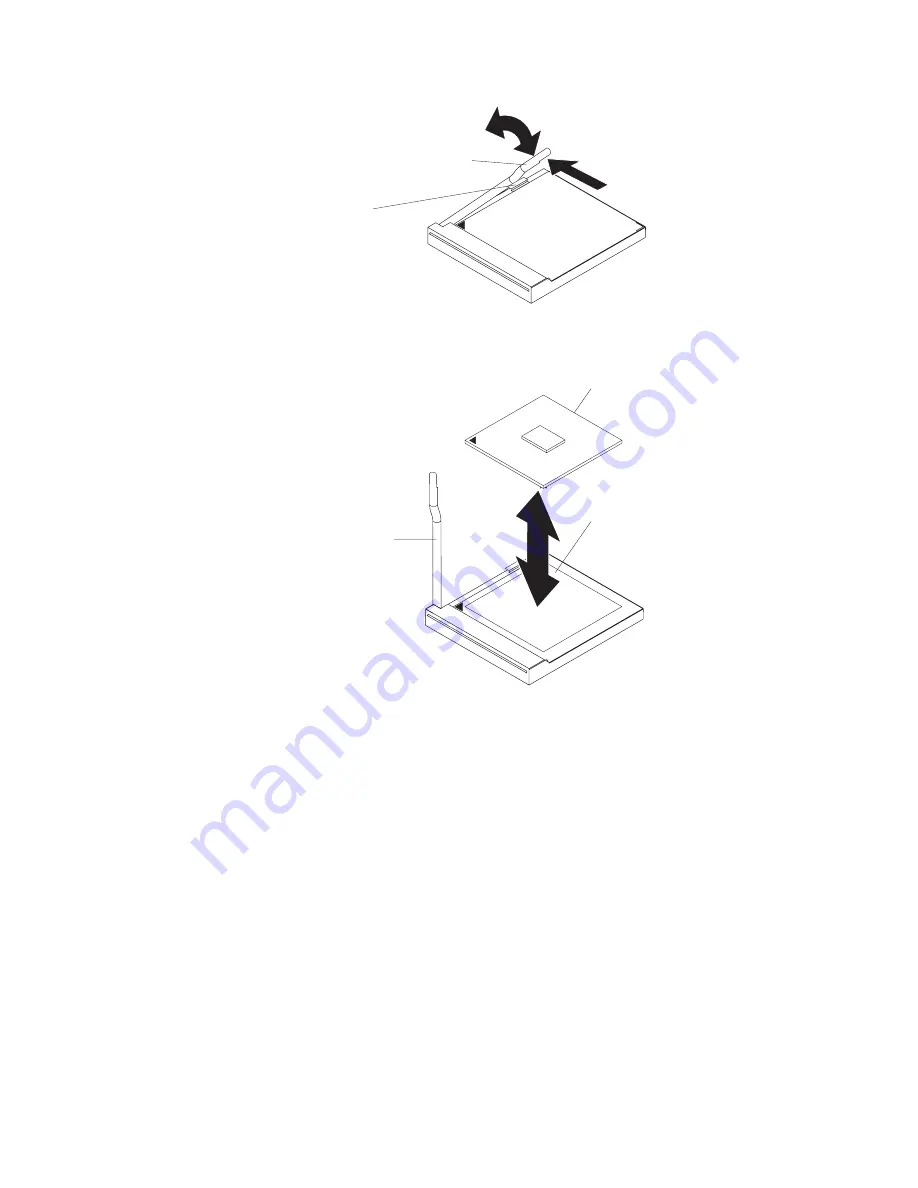
Microprocessor-
locking lever
Locking lever
retainer tab
d.
Center
the
microprocessor
over
the
microprocessor
socket.
Align
the
triangle
on
the
corner
of
the
microprocessor
with
the
triangle
on
the
corner
of
the
socket
and
carefully
press
the
microprocessor
into
the
socket.
Microprocessor-
locking lever
Microprocessor
socket
Microprocessor
Attention:
v
Do
not
use
excessive
force
when
pressing
the
microprocessor
into
the
socket.
v
Make
sure
that
the
microprocessor
is
oriented
and
aligned
correctly
in
the
socket
before
you
try
to
close
the
lever.
e.
Carefully
close
the
lever
to
secure
the
microprocessor
in
the
socket.
9.
Install
a
heat
sink
on
the
microprocessor.
Attention:
v
Do
not
set
down
the
heat
sink
after
you
remove
the
plastic
cover.
v
Do
not
touch
the
thermal
grease
on
the
bottom
of
the
heat
sink.
Touching
the
thermal
grease
will
contaminate
it.
If
the
thermal
grease
on
the
microprocessor
or
heat
sink
becomes
contaminated,
contact
your
service
technician.
a.
Remove
the
plastic
protective
cover
from
the
bottom
of
the
heat
sink.
b.
Make
sure
that
the
thermal
material
is
still
on
the
bottom
of
the
heat
sink;
then,
align
and
place
the
heat
sink
on
top
of
the
microprocessor
in
the
retention
bracket,
thermal
material
side
down.
Press
firmly
on
the
heat
sink.
c.
Align
the
four
screws
on
the
heat
sink
with
the
holes
on
the
heat-sink
retention
module.
30
BladeCenter
HS20
Type
7981:
Installation
and
User’s
Guide
Содержание BladeCenter HS20
Страница 3: ...BladeCenter HS20 Type 7981 Installation and User s Guide...
Страница 24: ...12 BladeCenter HS20 Type 7981 Installation and User s Guide...
Страница 32: ...20 BladeCenter HS20 Type 7981 Installation and User s Guide...
Страница 60: ...48 BladeCenter HS20 Type 7981 Installation and User s Guide...
Страница 74: ...62 BladeCenter HS20 Type 7981 Installation and User s Guide...
Страница 86: ...74 BladeCenter HS20 Type 7981 Installation and User s Guide...
Страница 87: ......
Страница 88: ...Part Number 31R1715 Printed in USA 1P P N 31R1715...
















































