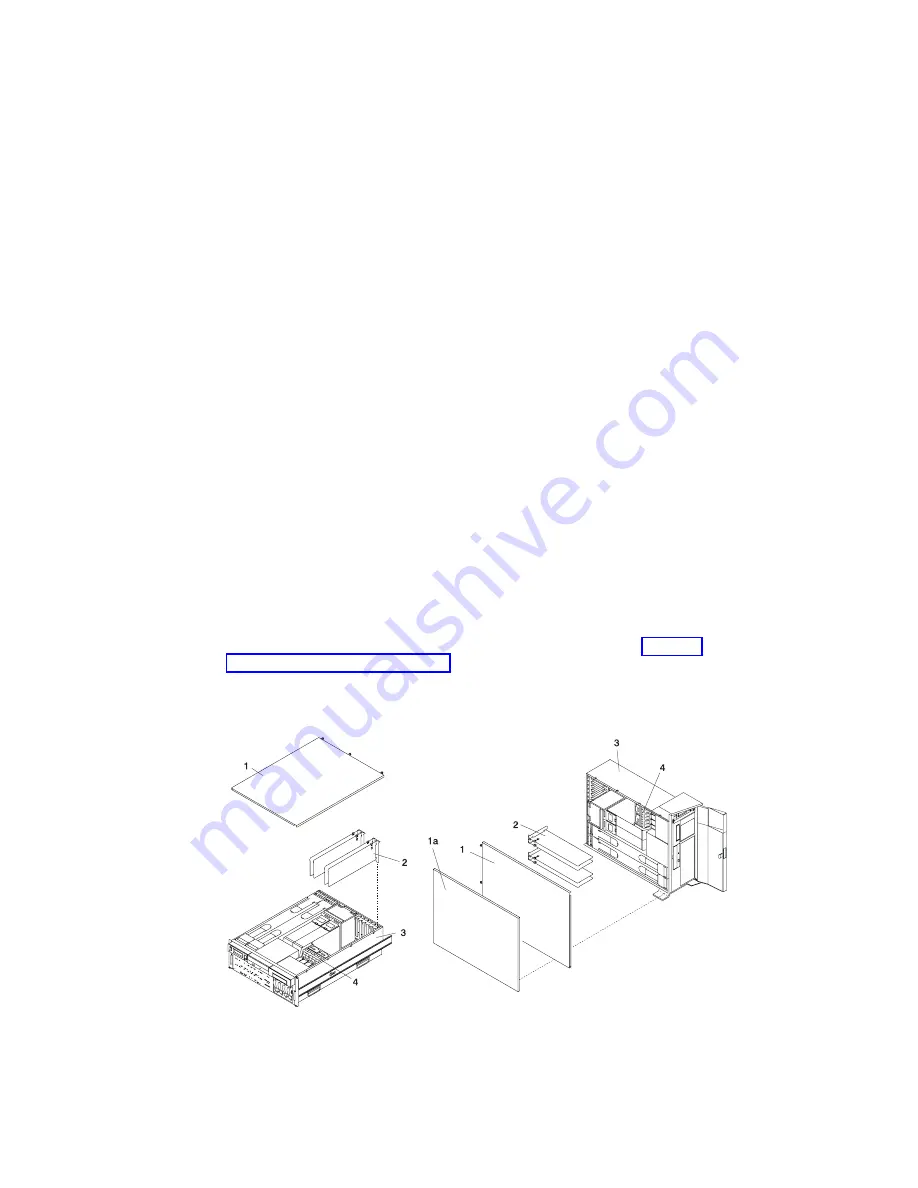
8. Press F4 to display the Device Names menu.
9. Select the adapter you are removing from the menu.
10. Use the Tab key to answer NO to Keep Definition and YES to Unconfigure Child
Devices. Press Enter.
11. The ARE YOU SURE screen displays. Press Enter to verify the information.
Successful unconfiguration is indicated by the
OK
message displayed next to the
Command field at the top of the screen.
12. Press F3 to return to the PCI Hot-Plug Manager menu.
13. Select Replace/Remove a PCI Hot-Plug Adapter and press Enter. The
Replace/Remove a PCI Hot-Plug Adapter menu displays.
14. Move the cursor to select the adapter that you are removing and press Enter. (The
description entry displays as
unknown
).
15. Press the Tab key until the entry field displays the remove operation and then
press the Enter key. Follow the instructions that display on the screen until you are
instructed to remove the adapter.
16. When you are instructed to remove the adapter from the adapter slot, disconnect
any cables that are connected to the adapter being removed.
17. Before handling any card, board, or memory DIMM, touch any metal surface of the
chassis with one hand to minimize static electric discharge. Refer to “Handling
Static-Sensitive Devices” on page 50.
18. If you are removing a long adapter, make note of how the back edge of the
adapter slides into molded grooves located on the back wall of the PCI cooling fan
bracket.
1 Service Access Cover
3 System Unit
1a Outer Side Cover
4 PCI Cooling Fan Bracket
2 PCI Adapters
Chapter 4. Installing Options
81
Содержание @Server pSeries 630 6C4
Страница 1: ...pSeries 630 Model 6C4 and Model 6E4 Installation Guide SA38 0605 01 ERserver IBM...
Страница 2: ......
Страница 3: ...pSeries 630 Model 6C4 and Model 6E4 Installation Guide SA38 0605 01 ERserver IBM...
Страница 12: ...x Eserver pSeries 630 Model 6C4 and Model 6E4 Installation Guide...
Страница 14: ...xii Eserver pSeries 630 Model 6C4 and Model 6E4 Installation Guide...
Страница 22: ...6 Eserver pSeries 630 Model 6C4 and Model 6E4 Installation Guide...
Страница 64: ...48 Eserver pSeries 630 Model 6C4 and Model 6E4 Installation Guide...
Страница 148: ...132 Eserver pSeries 630 Model 6C4 and Model 6E4 Installation Guide...
Страница 152: ...136 Eserver pSeries 630 Model 6C4 and Model 6E4 Installation Guide...
Страница 156: ...140 Eserver pSeries 630 Model 6C4 and Model 6E4 Installation Guide...
Страница 166: ...150 Eserver pSeries 630 Model 6C4 and Model 6E4 Installation Guide...
Страница 179: ......
Страница 180: ...IBMR Part Number 00P3937 Printed in U S A August 2002 SA38 0605 01 1P P N 00P3937...
















































