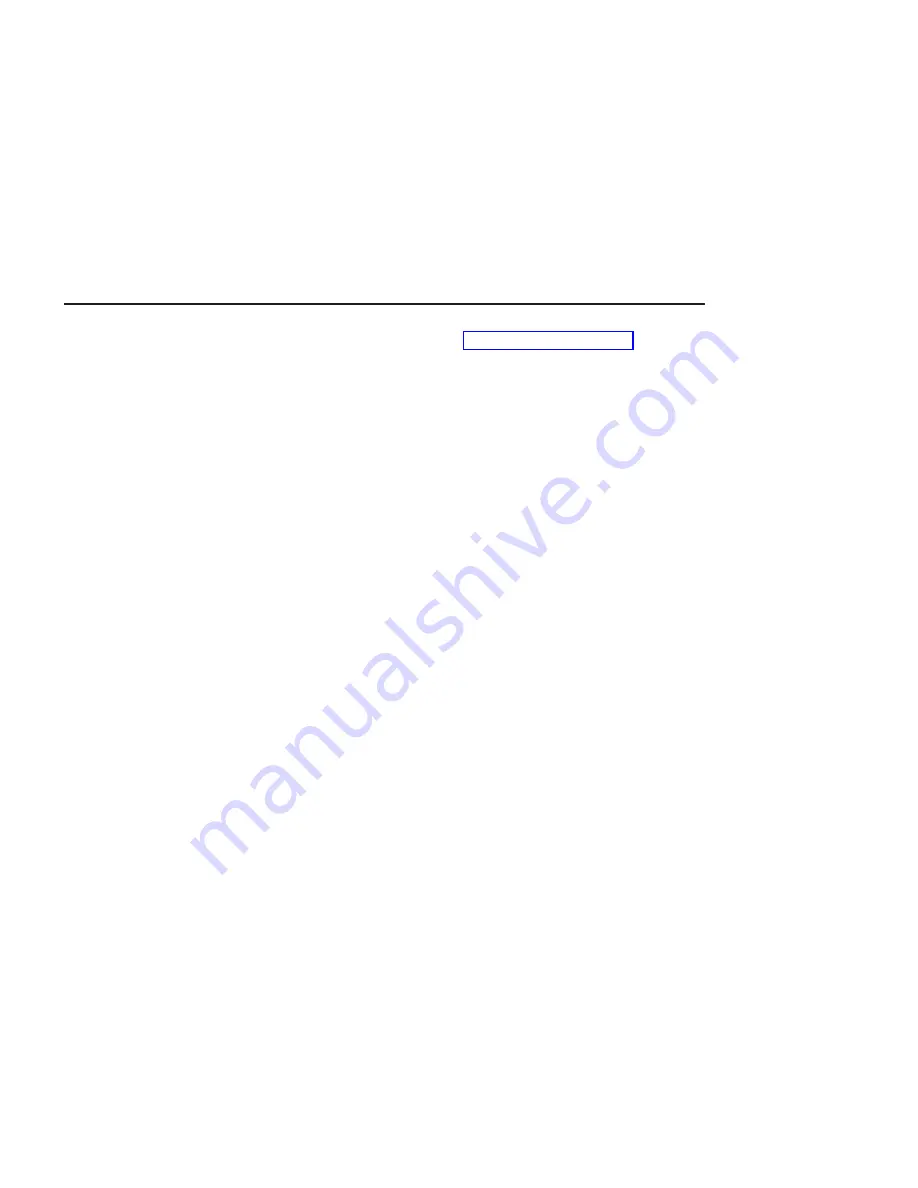
Hot-Plug Disk Drives
Before performing the following procedure, read “Safety Notices” on page vii.
Note: You do not have to power off the system to remove a hot-plug disk drive. Before
you perform these procedures, ensure that the customer has taken appropriate
actions to back up the data for the drive you are removing, and that the drive
has been removed from the configuration. Physically removing a hot-plug drive
from the system before it has been removed from the system configuration can
cause unrecoverable data corruption.
Deconfiguring (Removing) or Configuring a Disk Drive
Use this procedure if you are removing or installing a drive while the system power is
turned on.
Deconfiguring (Removing)
1. Log in as root user.
2. Before a disk can be removed from a volume group all data must be backed up
and the data removed from the disk to be replaced, by using AIX Logical Volume
Manager.
3. At the command line, type
smitty
.
4. Select System Storage Manager (Physical and Logical Storage) and press
Enter.
5. Select Logical Volume Manager and press Enter.
6. Select Volume Groups and press Enter.
7. Select Set Characteristics of a Volume Group. and press Enter.
8. Select Remove a Physical Volume from a Volume Group.
9. Press F4 to list the available volume groups, then select the volume group name
and press Enter.
10. Press F4 to select a physical volume, and follow the instructions on the screen to
select the physical volume. Then press Enter.
11. Return to the procedure that directed you here.
Configuring (Replacing)
1. Log in as root user.
2. At the command line, type
smitty
.
3. Select System Storage Management (Physical and Logical Storage) and press
Enter.
4. Select Logical Volume Manager and press Enter.
5. Select Volume Groups and press Enter.
6. Select Set Characteristics of a Volume Group and press Enter.
104
Eserver
pSeries 630 Model 6C4 and Model 6E4 Installation Guide
Содержание @Server pSeries 630 6C4
Страница 1: ...pSeries 630 Model 6C4 and Model 6E4 Installation Guide SA38 0605 01 ERserver IBM...
Страница 2: ......
Страница 3: ...pSeries 630 Model 6C4 and Model 6E4 Installation Guide SA38 0605 01 ERserver IBM...
Страница 12: ...x Eserver pSeries 630 Model 6C4 and Model 6E4 Installation Guide...
Страница 14: ...xii Eserver pSeries 630 Model 6C4 and Model 6E4 Installation Guide...
Страница 22: ...6 Eserver pSeries 630 Model 6C4 and Model 6E4 Installation Guide...
Страница 64: ...48 Eserver pSeries 630 Model 6C4 and Model 6E4 Installation Guide...
Страница 148: ...132 Eserver pSeries 630 Model 6C4 and Model 6E4 Installation Guide...
Страница 152: ...136 Eserver pSeries 630 Model 6C4 and Model 6E4 Installation Guide...
Страница 156: ...140 Eserver pSeries 630 Model 6C4 and Model 6E4 Installation Guide...
Страница 166: ...150 Eserver pSeries 630 Model 6C4 and Model 6E4 Installation Guide...
Страница 179: ......
Страница 180: ...IBMR Part Number 00P3937 Printed in U S A August 2002 SA38 0605 01 1P P N 00P3937...






























