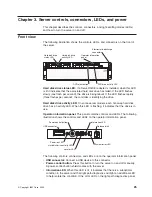Rear
view
The
following
illustration
shows
the
connectors
and
LEDs
on
the
rear
of
the
server.
Power-supply
connector:
Connect
the
power
cord
to
this
connector.
Video
connector:
Connect
a
monitor
to
this
connector.
USB
1
connector:
Connect
a
USB
device
to
this
connector.
SP
Ethernet
10/100
connector:
Use
this
connector
to
connect
the
service
processor
to
a
network.
SP
Ethernet
10/100
activity
LED:
This
LED
is
on
the
SP
Ethernet
10/100
connector.
When
this
LED
is
lit,
it
indicates
that
there
is
activity
between
the
server
and
the
network.
SP
Ethernet
10/100
link
LED:
This
LED
is
on
the
SP
Ethernet
10/100
connector.
When
this
LED
is
lit,
it
indicates
that
there
is
an
active
connection
on
the
Ethernet
port.
USB
2
connector:
Connect
a
USB
device
to
this
connector.
System
serial
connector:
Connect
a
9-pin
serial
device
to
this
connector.
SP
serial
connector:
Connect
a
9-pin
serial
device
to
this
connector.
Mouse
connector:
Connect
a
mouse
or
other
device
to
this
connector.
Keyboard
connector:
Connect
a
keyboard
to
this
connector.
Remote
Supervisor
Adapter
II
SlimLine
status
LED:
When
this
LED
flashes,
it
indicates
that
there
is
activity
on
the
Remote
Supervisor
Adapter
II
SlimLine.
When
this
LED
is
lit
continuously,
it
indicates
that
there
is
a
problem
with
the
Remote
Supervisor
Adapter
II
SlimLine.
Chapter
3.
Server
controls,
connectors,
LEDs,
and
power
27
Содержание 8863 - eServer xSeries 366
Страница 3: ...IBM xSeries 366 Type 8863 Installation Guide...
Страница 18: ...6 IBM xSeries 366 Type 8863 Installation Guide...
Страница 58: ...46 IBM xSeries 366 Type 8863 Installation Guide...
Страница 60: ...48 IBM xSeries 366 Type 8863 Installation Guide...
Страница 78: ...66 IBM xSeries 366 Type 8863 Installation Guide...
Страница 88: ...76 IBM xSeries 366 Type 8863 Installation Guide...
Страница 92: ...80 IBM xSeries 366 Type 8863 Installation Guide...
Страница 93: ......
Страница 94: ...Part Number 31R1515 Printed in USA 1P P N 31R1515...