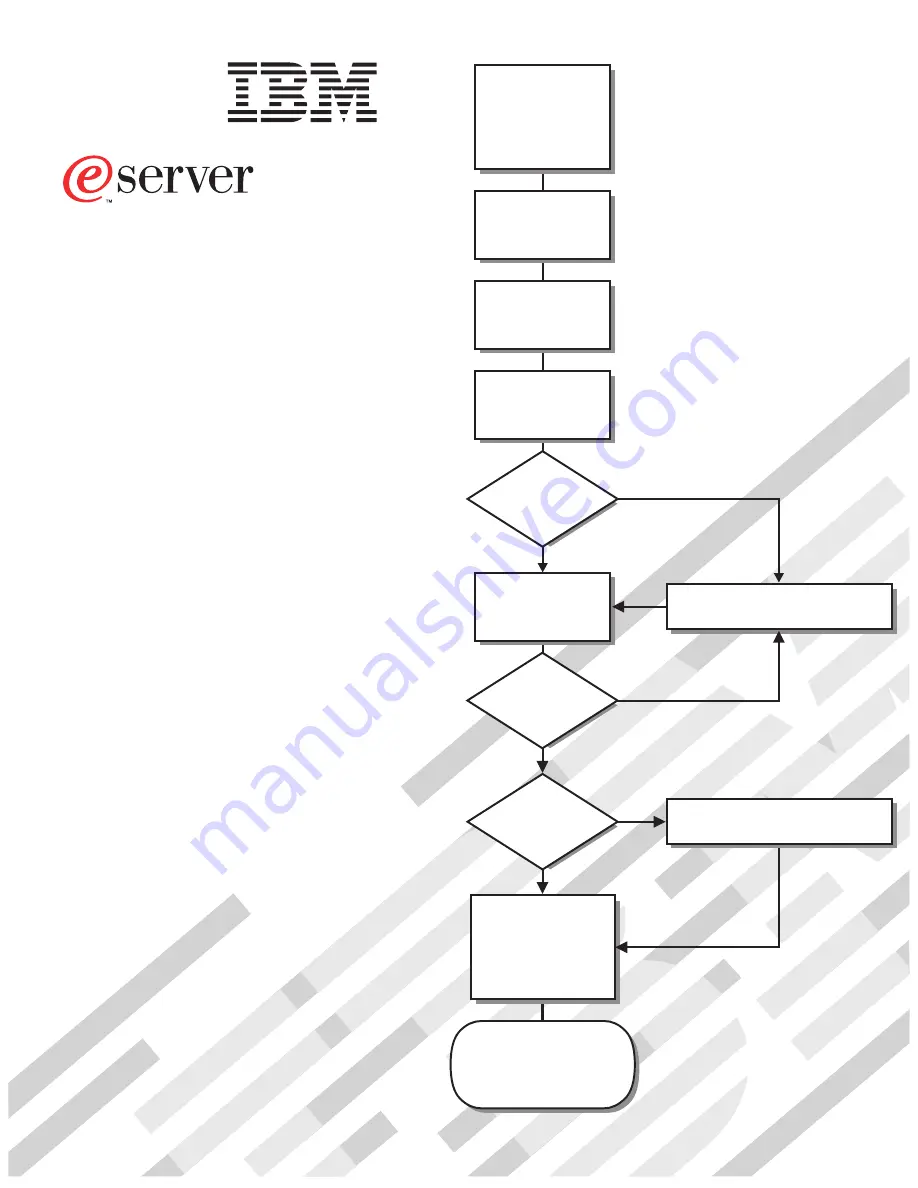
Welcome. . .
Thank you for buying an
IBM xSeries server.
This server
contains information for setting
up and configuring your server.
For detailed information about
your server, view the publications
on the
You can also find the most
current information about your
server on the IBM Web site at:
http://www.ibm.com/pc/support
Your server
is based on the X-Architecture
technology, and it features
superior performance, availability,
and scalability.
Documentation CD.
Installation Guide
Go to the Server Support
flowchart
Cable the server
and options
Start the server
Install options:
• Drives
• Microprocessors
• Adapters
• Memory
• Power Supply
Did the server
start correctly?
Yes
No
Use ServerGuide
to set up and
configure hardware
Did configuration
complete?
Use
ServerGuide to
install operating
system?
Install applications,
such as IBM systems
management software
and IBM ServeRAID
programs
System is ready to use.
Go to the Server Support
flowchart to register
and profile your server.
Go to the Web for instructions,
http://www.ibm.com/pc/support
No
Yes
Yes
No
Installation Guide
Install the server in
the rack, if required
xSeries 365
Types 8861 and 8862
Содержание 88625RX
Страница 3: ...xSeries 365 Type 8861 and 8862 Installation Guide ERserver...
Страница 54: ...42 xSeries 365 Type 8861 and 8862 Installation Guide...
Страница 56: ...44 xSeries 365 Type 8861 and 8862 Installation Guide...
Страница 90: ...78 xSeries 365 Type 8861 and 8862 Installation Guide...
Страница 98: ...86 xSeries 365 Type 8861 and 8862 Installation Guide...
Страница 101: ...W Web site server compatibility information 2 weight specifications 4 working inside a server with power on 7 Index 89...
Страница 102: ...90 xSeries 365 Type 8861 and 8862 Installation Guide...
Страница 103: ......
Страница 104: ...Part Number 25K9184 Printed in USA 1P P N 25K9184...


































