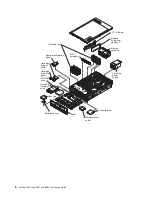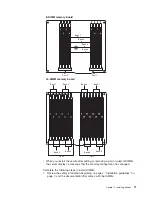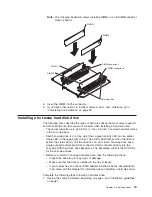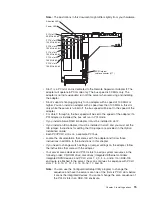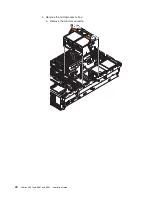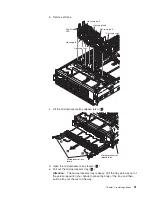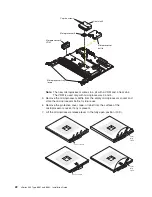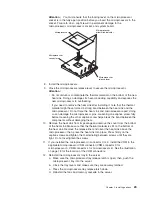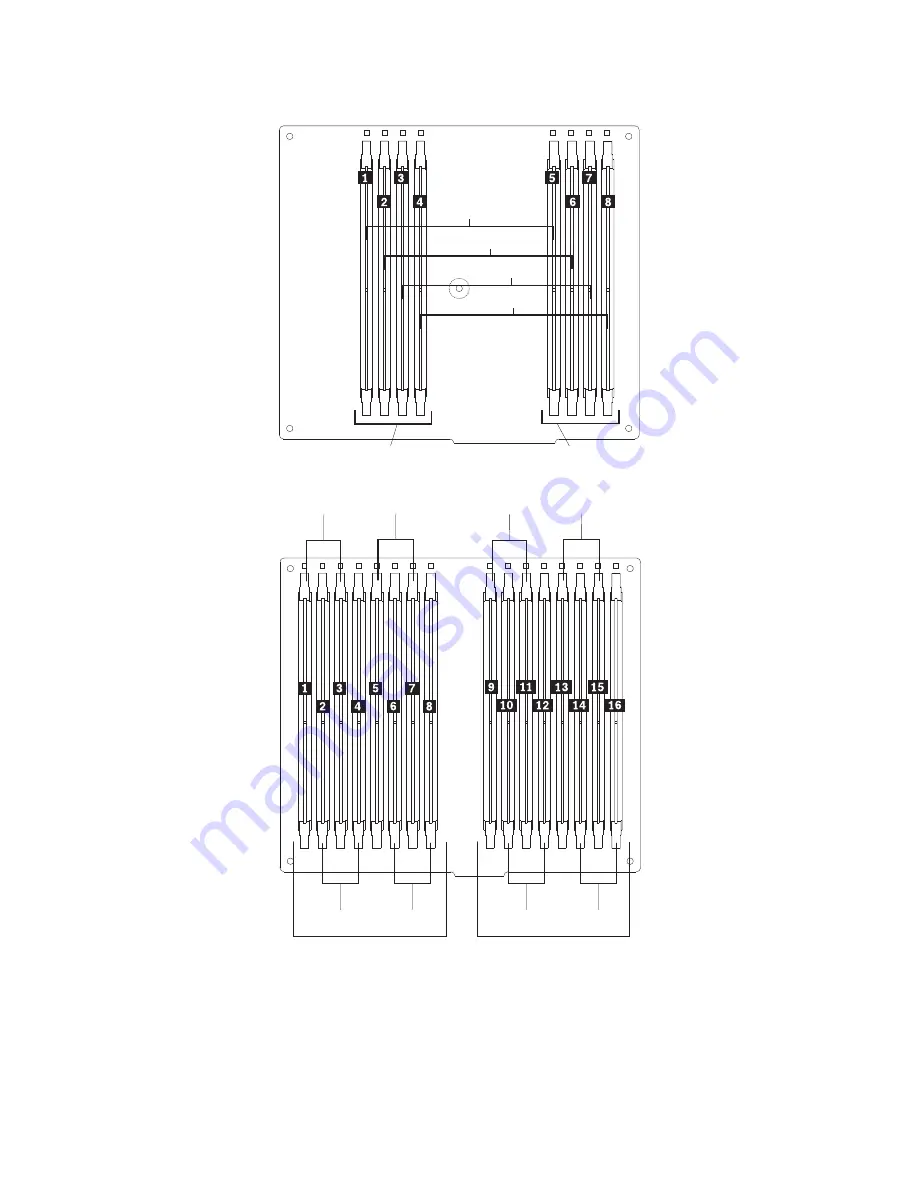
8-DIMM
memory
board
Bank 1
Bank 2
Bank 3
Bank 4
Port 1
Port 2
16-DIMM
memory
board
Bank 1
Bank 5
Bank 3
Bank 7
Bank 2
Bank 6
Bank 4
Bank 8
Port 1
Port 2
v
When
you
restart
the
server
after
adding
or
removing
a
pair
or
quad
of
DIMMs,
the
server
displays
a
message
that
the
memory
configuration
has
changed.
Complete
the
following
steps
to
install
DIMMs:
1.
Review
the
safety
information
beginning
on
page
v,
“Installation
guidelines”
on
page
7,
and
the
documentation
that
comes
with
the
DIMMs.
Chapter
2.
Installing
options
11
Содержание 88625RX
Страница 3: ...xSeries 365 Type 8861 and 8862 Installation Guide ERserver...
Страница 54: ...42 xSeries 365 Type 8861 and 8862 Installation Guide...
Страница 56: ...44 xSeries 365 Type 8861 and 8862 Installation Guide...
Страница 90: ...78 xSeries 365 Type 8861 and 8862 Installation Guide...
Страница 98: ...86 xSeries 365 Type 8861 and 8862 Installation Guide...
Страница 101: ...W Web site server compatibility information 2 weight specifications 4 working inside a server with power on 7 Index 89...
Страница 102: ...90 xSeries 365 Type 8861 and 8862 Installation Guide...
Страница 103: ......
Страница 104: ...Part Number 25K9184 Printed in USA 1P P N 25K9184...