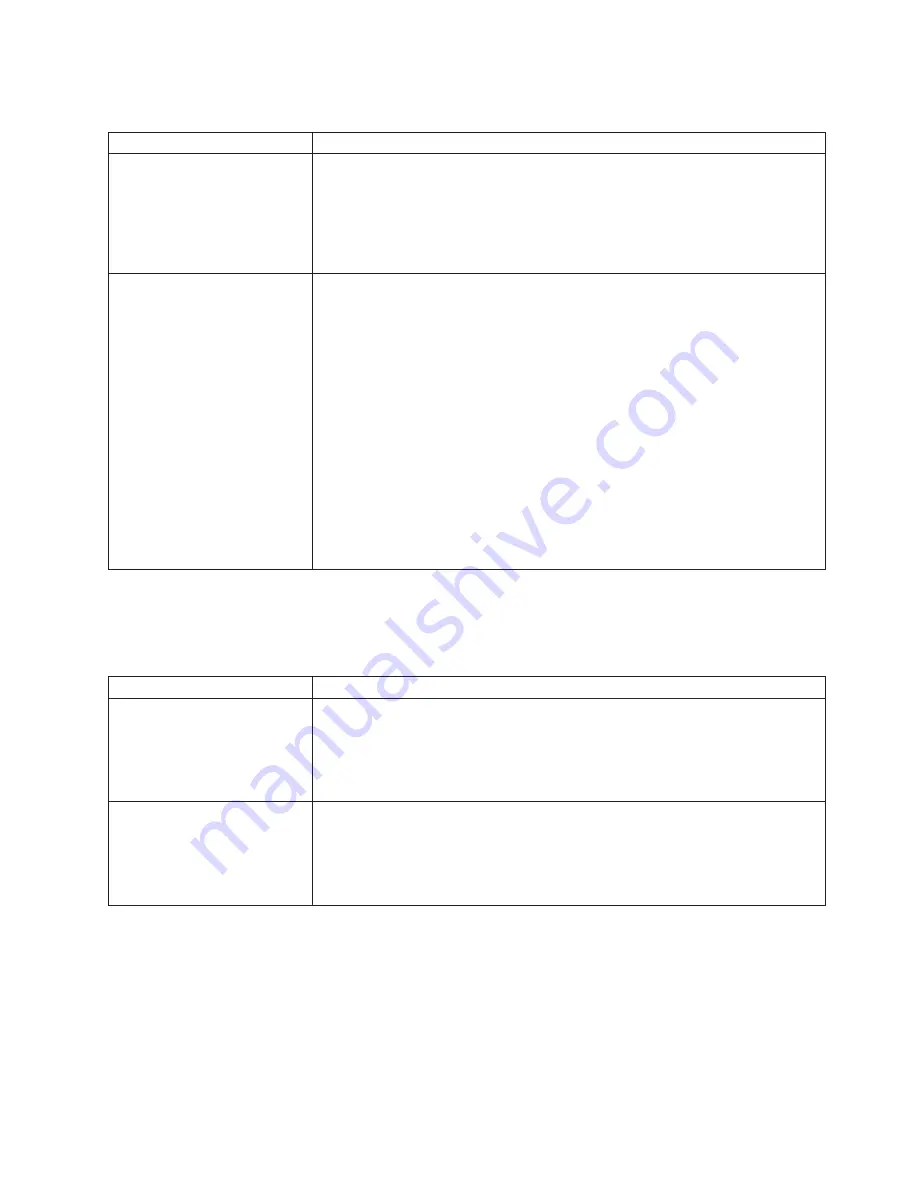
Power
problems
Symptom
Suggested
action
The
server
does
not
turn
on.
v
Make
sure
that
the
server
power
cord
is
connected
to
the
server
and
a
working
electrical
outlet.
v
Make
sure
that
the
type
of
memory
that
is
installed
is
supported
by
the
server.
v
If
you
just
installed
an
option,
remove
it,
and
restart
the
server.
If
the
server
now
turns
on,
you
might
have
installed
more
options
than
the
power
supply
supports.
If
the
problem
remains,
call
for
service.
The
server
does
not
turn
off.
Determine
whether
you
are
using
an
Advanced
Configuration
and
Power
Management
(ACPI)
or
non-ACPI
operating
system.
To
find
whether
ACPI
is
installed,
check
the
properties
of
the
hal.dll
file
by
performing
the
following
steps:
1.
Right-click
the
hal.dll
file,
which
is
typically
in
c:\winnt\system32.
1.
Select
Properties
from
the
menu.
2.
Click
the
Version
tab,
and
then
click
Internal
Name
.
You
have
an
ACPI
operating
system
if
the
internal
name
is
halacpi.dll.
If
you
are
using
a
non-ACPI
operating
system,
complete
the
following
steps:
1.
Press
Ctrl+Alt+Delete.
2.
Turn
off
the
server
by
using
the
power-control
button.
You
might
have
to
press
and
hold
the
power-control
button
for
5
seconds
to
force
the
server
to
turn
off.
If
the
problem
remains
or
if
you
are
using
an
ACPI
operating
system,
call
for
service.
Serial
port
problems
For
more
information
about
the
serial
port,
see
the
Option
Installation
Guide
on
the
IBM
xSeries
Documentation
CD.
Symptom
Suggested
action
The
number
of
serial
ports
identified
by
the
operating
system
is
less
than
the
number
of
serial
ports
that
are
installed.
Make
sure
that:
v
Each
port
is
assigned
a
unique
address
in
the
Configuration/Setup
Utility
program
and
none
of
the
serial
ports
is
disabled.
v
The
serial
port
adapter,
if
you
installed
one,
is
seated
correctly.
If
the
problem
remains,
call
for
service.
A
serial
device
does
not
work.
Make
sure
that:
v
The
device
is
compatible
with
the
server.
v
The
serial
port
is
enabled
and
is
assigned
a
unique
address.
v
The
device
is
connected
to
the
serial
port.
If
the
problem
remains,
call
for
service.
Chapter
6.
Solving
problems
63
Содержание 883725U
Страница 3: ...IBM xSeries 336 Type 8837 Installation Guide ERserver...
Страница 18: ...6 IBM xSeries 336 Type 8837 Installation Guide...
Страница 38: ...26 IBM xSeries 336 Type 8837 Installation Guide...
Страница 46: ...34 IBM xSeries 336 Type 8837 Installation Guide...
Страница 64: ...52 IBM xSeries 336 Type 8837 Installation Guide...
Страница 66: ...54 IBM xSeries 336 Type 8837 Installation Guide...
Страница 112: ...100 IBM xSeries 336 Type 8837 Installation Guide...
Страница 113: ......
Страница 114: ...Part Number 25R4613 Printed in USA 1P P N 25R4613...
















































