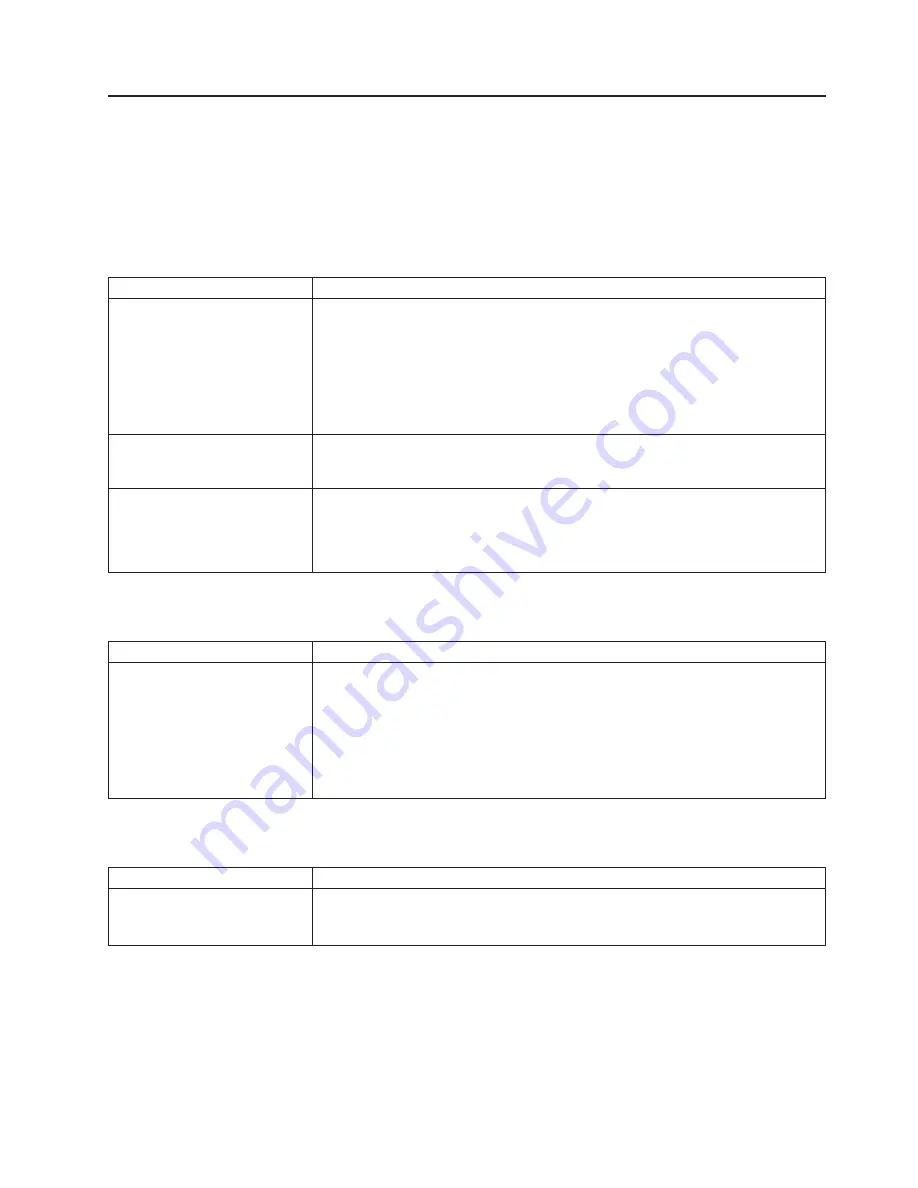
Troubleshooting
charts
The
following
tables
list
problem
symptoms
and
suggested
solutions.
See
the
Hardware
Maintenance
Manual
and
Troubleshooting
Guide
on
the
IBM
xSeries
Documentation
CD
for
more
detailed
troubleshooting
charts.
If
you
cannot
find
the
problem
in
these
charts,
run
the
diagnostic
programs.
If
you
have
run
the
diagnostic
programs,
or
if
running
the
tests
does
not
reveal
the
problem,
call
for
service.
DVD-ROM
drive
problems
Symptom
Suggested
action
The
DVD-ROM
drive
is
not
recognized.
Make
sure
that:
v
The
IDE
channel
to
which
the
DVD-ROM
drive
is
attached
(primary
or
secondary)
is
enabled
in
the
Configuration/Setup
Utility
program.
If
the
server
has
a
single
IDE
channel,
only
the
primary
channel
can
be
used.
v
All
cables
and
jumpers
are
installed
correctly.
v
The
correct
device
driver
is
installed
for
the
DVD-ROM
drive.
If
the
problem
remains,
call
for
service.
A
CD
is
not
working
correctly.
Clean
the
CD.
If
the
problem
remains,
call
for
service.
The
DVD-ROM
drive
tray
is
not
working.
The
server
must
be
turned
on.
Insert
the
end
of
a
straighten
paper
clip
into
the
manual
tray-release
opening.
If
the
problem
remains,
call
for
service.
Expansion
enclosure
problems
Symptom
Suggested
action
The
SCSI
expansion
enclosure
used
to
work
but
does
not
work
now.
Make
sure
that:
v
The
cables
for
all
external
SCSI
options
are
connected
correctly.
v
The
last
device
in
each
SCSI
chain,
or
the
end
of
the
SCSI
cable,
is
terminated
correctly.
v
Any
external
SCSI
devices
are
turned
on.
You
must
turn
on
external
SCSI
devices
before
turning
on
the
server.
For
more
information,
see
your
SCSI
expansion
enclosure
documentation.
General
problems
Symptom
Suggested
action
A
cover
lock
is
broken,
an
LED
is
not
working,
or
a
similar
problem
has
occurred.
Call
for
service.
Chapter
6.
Solving
problems
59
Содержание 883725U
Страница 3: ...IBM xSeries 336 Type 8837 Installation Guide ERserver...
Страница 18: ...6 IBM xSeries 336 Type 8837 Installation Guide...
Страница 38: ...26 IBM xSeries 336 Type 8837 Installation Guide...
Страница 46: ...34 IBM xSeries 336 Type 8837 Installation Guide...
Страница 64: ...52 IBM xSeries 336 Type 8837 Installation Guide...
Страница 66: ...54 IBM xSeries 336 Type 8837 Installation Guide...
Страница 112: ...100 IBM xSeries 336 Type 8837 Installation Guide...
Страница 113: ......
Страница 114: ...Part Number 25R4613 Printed in USA 1P P N 25R4613...
















































