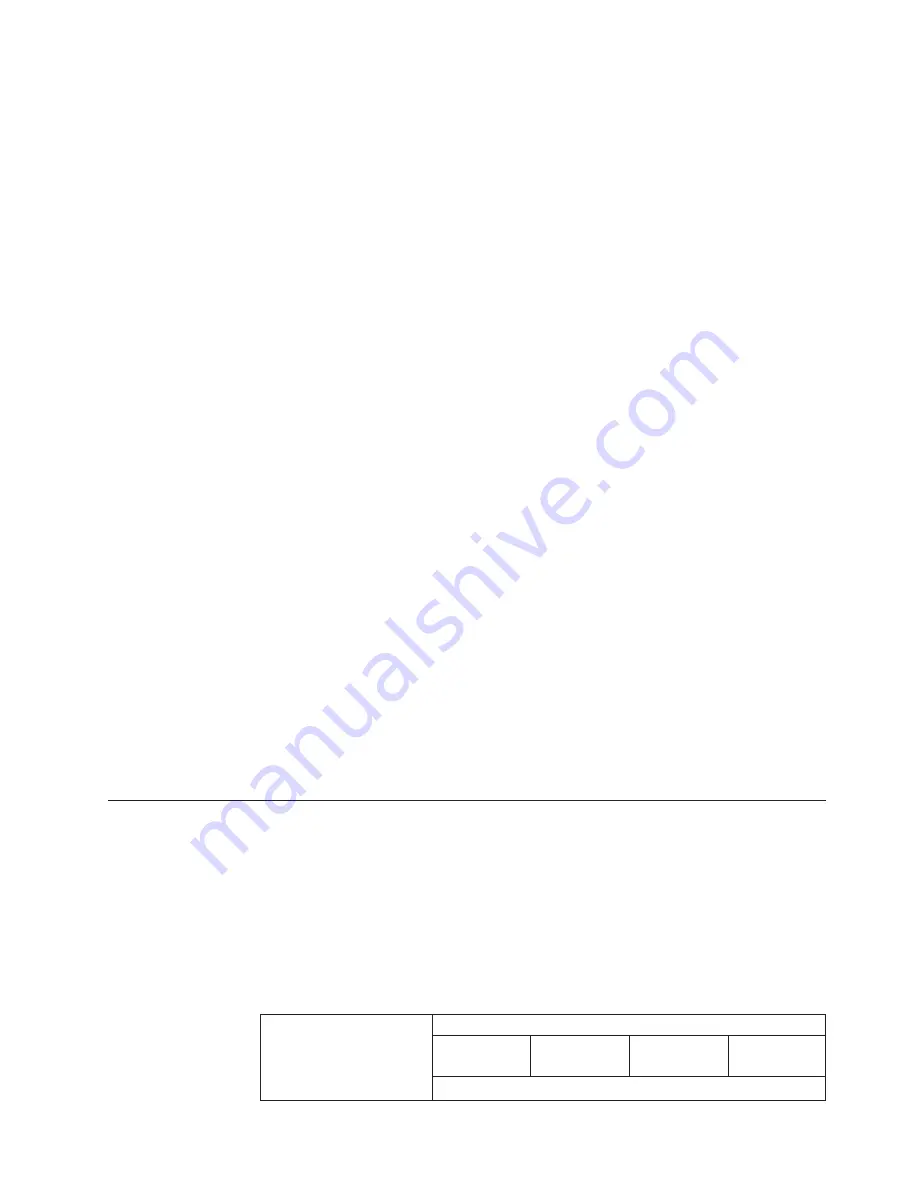
Prevention
of
air
recirculation
Consider
these
factors
when
planning
for
single
or
multiple
rack
installations:
v
When
racks
are
positioned
adjacent
to
each
other,
ensure
the
racks
fit
tightly
together
from
side
to
side
to
prevent
inter-rack
air
recirculation
from
the
back
to
the
front.
v
Air
recirculation
occurs
over
the
top
or
around
the
side
of
a
rack
in
a
room
that
does
not
have
a
cooling
system
with
sufficient
airflow
volume
capacity.
Ensure
that
the
cooling
system
has
adequate
capacity
for
the
room
cooling
load.
Room
cooling
To
prevent
possible
BladeCenter
thermal
failures
proper
room
cooling
is
vital:
v
Ensure
that
the
site
cooling
system
has
adequate
capacity
for
the
room
cooling
load.
v
Ensure
that
cool
air
is
provided
to
the
front
of
the
BladeCenter
unit
and
rack.
v
Ensure
that
the
room
cooling
system
is
positioned
so
warm
exhaust
air
is
directed
away
from
all
BladeCenter
units
towards
the
room
cooling
system
without
passing
in
front
of
a
BladeCenter
unit.
v
A
significant
air
temperature
gradient
can
occur
from
the
bottom
to
the
top
of
a
rack
in
a
room
which
has
a
cooling
system
that
does
not
have
sufficient
airflow
volume
and
cooling
capacity.
This
may
cause
equipment
at
the
top
of
the
rack
to
run
hot
resulting
in
reduced
reliability,
component
failure,
data
loss,
or
server
shut
down.
Heat
output
The
amount
of
heat
output
of
a
BladeCenter
unit
in
BTU
per
hour
is
as
follows:
v
Minimum
configuration:
1365
Btu/hour
(400
W)
v
Maximum
configuration:
Varies
depending
on
the
type
of
power
supplies
installed:
–
Four
1200-watt
power
supplies:
9622
Btu/hour
(2820
watts)
–
Four
1400-watt
power
supplies:
11111
Btu/hour
(3256
watts)
–
Four
1800-watt
power
supplies:
13
650
Btu/hour
(4000
watts)
For
all
other
power
supplies,
see
the
documentation
that
comes
with
the
power
supply.
Power
connections
This
section
provides
sample
power
diagrams.
The
samples
represent
various
ways
of
providing
redundant
power
sources
to
BladeCenter
units
with
four
power
supplies.
All
samples
assume
IBM
Enterprise
NetBAY
racks
are
being
used.
Use
the
AC
power
jumper
cords
provided
with
your
product,
power
supply
option
or
upgrade
kit.
Table
11
lists
the
power
jumper
cord
part
numbers
required
to
attach
to
each
of
the
PDUs
in
the
following
examples.
Table
11.
Power
jump
cord
part
numbers
Power
supply
When
attaching
directly
to
N.
American
PDUs...
15
A
-
32P1736
24
A
-
32P1766
48
A
-
32P1767
48
A
3-phase
-
73P5847
...Use
line
cord
PN:
Chapter
4.
Installation
considerations
51
Содержание 8677 - BladeCenter Rack-mountable - Power...
Страница 1: ...BladeCenter Type 8677 Planning and Installation Guide GA27 4327 01 ERserver...
Страница 2: ......
Страница 3: ...BladeCenter Type 8677 Planning and Installation Guide GA27 4327 01 ERserver...
Страница 6: ...iv BladeCenter Type 8677 Planning and Installation Guide...
Страница 10: ...viii BladeCenter Type 8677 Planning and Installation Guide...
Страница 94: ...84 BladeCenter Type 8677 Planning and Installation Guide...
Страница 122: ...112 BladeCenter Type 8677 Planning and Installation Guide...
Страница 125: ......
Страница 126: ...Printed in USA GA27 4327 01...















































