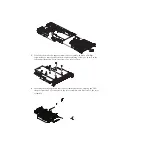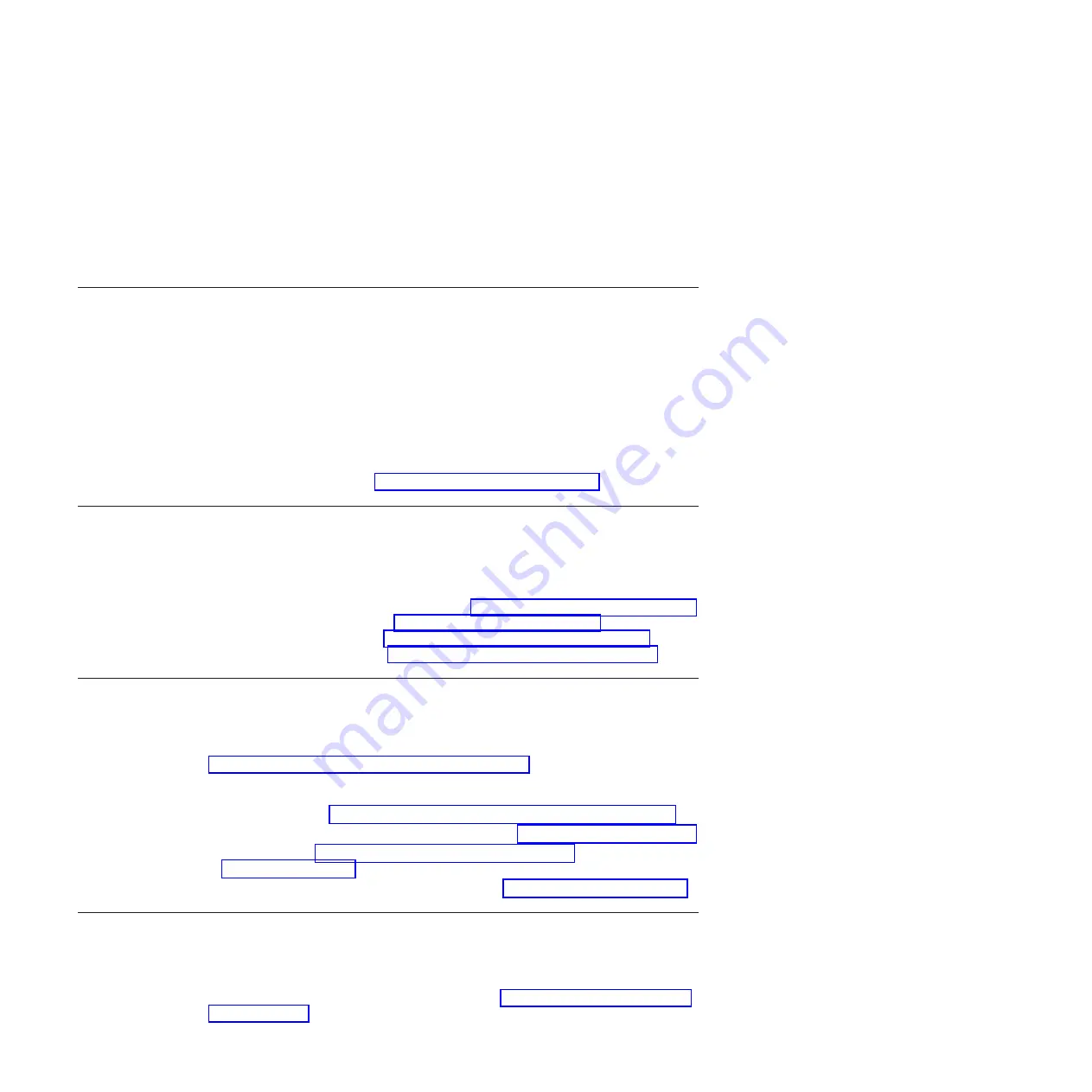
You can solve many problems without outside assistance by following the
troubleshooting procedures that IBM provides in the online help or in the
documentation that is provided with your IBM product. The documentation that
comes with IBM systems also describes the diagnostic tests that you can perform.
Most systems, operating systems, and programs come with documentation that
contains troubleshooting procedures and explanations of error messages and error
codes. If you suspect a software problem, see the documentation for the operating
system or program.
Using the documentation
Information about your IBM system and preinstalled software, if any, or optional
device is available in the documentation that comes with the product. That
documentation can include printed documents, online documents, readme files,
and help files.
See the troubleshooting information in your system documentation for instructions
for using the diagnostic programs. The troubleshooting information or the
diagnostic programs might tell you that you need additional or updated device
drivers or other software. IBM maintains pages on the World Wide Web where you
can get the latest technical information and download device drivers and updates.
To access these pages, go to http://www.ibm.com/supportportal/.
Getting help and information from the World Wide Web
Up-to-date information about IBM products and support is available on the World
Wide Web.
On the World Wide Web, up-to-date information about IBM systems, optional
devices, services, and support is available at http://www.ibm.com/supportportal/.
IBM System x information is at http://www.ibm.com/systems/x/. IBM
BladeCenter information is at http://www.ibm.com/systems/bladecenter/. IBM
IntelliStation information is at http://www.ibm.com/systems/intellistation/.
How to send DSA data to IBM
Use the IBM Enhanced Customer Data Repository to send diagnostic data to IBM.
Before you send diagnostic data to IBM, read the terms of use at
http://www.ibm.com/de/support/ecurep/terms.html.
You can use any of the following methods to send diagnostic data to IBM:
v
Standard upload:
http://www.ibm.com/de/support/ecurep/send_http.html
v
Standard upload with the system serial number:
v
Secure upload:
http://www.ibm.com/de/support/ecurep/
v
Secure upload with the system serial number:
Creating a personalized support web page
You can create a personalized support web page by identifying IBM products that
are of interest to you.
To create a personalized support web page, go to http://www.ibm.com/support/
mynotifications/. From this personalized page, you can subscribe to weekly email
28
BladeCenter GPU Expansion Blade: Installation Guide
Содержание 68Y7493
Страница 1: ...BladeCenter GPU Expansion Blade Installation Guide ...
Страница 2: ......
Страница 3: ...BladeCenter GPU Expansion Blade Installation Guide ...
Страница 6: ...iv BladeCenter GPU Expansion Blade Installation Guide ...
Страница 16: ...xiv BladeCenter GPU Expansion Blade Installation Guide ...
Страница 20: ...4 BladeCenter GPU Expansion Blade Installation Guide ...
Страница 22: ...6 BladeCenter GPU Expansion Blade Installation Guide ...
Страница 42: ...26 BladeCenter GPU Expansion Blade Installation Guide ...
Страница 46: ...30 BladeCenter GPU Expansion Blade Installation Guide ...
Страница 54: ...38 BladeCenter GPU Expansion Blade Installation Guide ...
Страница 57: ......
Страница 58: ... Part Number 90Y5467 Printed in USA 1P P N 90Y5467 ...