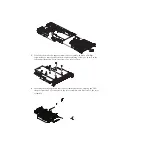Chapter 2. Expansion blade LEDs
Use this information for details about the LEDs on the expansion blade.
The following illustration identifies the fault LED on the front of the expansion
blade.
!
Fault LED
Fault LED
: When this amber LED is lit, it indicates that an error has occurred in
the expansion blade. The expansion blade error LED turns off only after the error
is corrected. If an error occurs in the expansion blade, the fault LED on the blade
device on which the expansion blade is installed is also lit. Additional information
about the error is provided by the light-path LEDs in the expansion blade (see
“Light path diagnostics” on page 22 for additional information)
© Copyright IBM Corp. 2012
5
Содержание 68Y7493
Страница 1: ...BladeCenter GPU Expansion Blade Installation Guide ...
Страница 2: ......
Страница 3: ...BladeCenter GPU Expansion Blade Installation Guide ...
Страница 6: ...iv BladeCenter GPU Expansion Blade Installation Guide ...
Страница 16: ...xiv BladeCenter GPU Expansion Blade Installation Guide ...
Страница 20: ...4 BladeCenter GPU Expansion Blade Installation Guide ...
Страница 22: ...6 BladeCenter GPU Expansion Blade Installation Guide ...
Страница 42: ...26 BladeCenter GPU Expansion Blade Installation Guide ...
Страница 46: ...30 BladeCenter GPU Expansion Blade Installation Guide ...
Страница 54: ...38 BladeCenter GPU Expansion Blade Installation Guide ...
Страница 57: ......
Страница 58: ... Part Number 90Y5467 Printed in USA 1P P N 90Y5467 ...