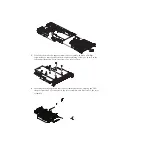Cover
Cover
release
Cover
release
10.
Insert the combined blade server and expansion blades into adjacent blade
bays in the BladeCenter unit.
11.
Turn on the blade server (see the documentation that comes with the blade
server for more information).
12.
If you installed the blade server in a BladeCenter unit that has a bezel,
reinstall the bezel assembly (see the documentation for your BladeCenter unit
for instructions).
12
BladeCenter GPU Expansion Blade: Installation Guide
Содержание 68Y7493
Страница 1: ...BladeCenter GPU Expansion Blade Installation Guide ...
Страница 2: ......
Страница 3: ...BladeCenter GPU Expansion Blade Installation Guide ...
Страница 6: ...iv BladeCenter GPU Expansion Blade Installation Guide ...
Страница 16: ...xiv BladeCenter GPU Expansion Blade Installation Guide ...
Страница 20: ...4 BladeCenter GPU Expansion Blade Installation Guide ...
Страница 22: ...6 BladeCenter GPU Expansion Blade Installation Guide ...
Страница 42: ...26 BladeCenter GPU Expansion Blade Installation Guide ...
Страница 46: ...30 BladeCenter GPU Expansion Blade Installation Guide ...
Страница 54: ...38 BladeCenter GPU Expansion Blade Installation Guide ...
Страница 57: ......
Страница 58: ... Part Number 90Y5467 Printed in USA 1P P N 90Y5467 ...