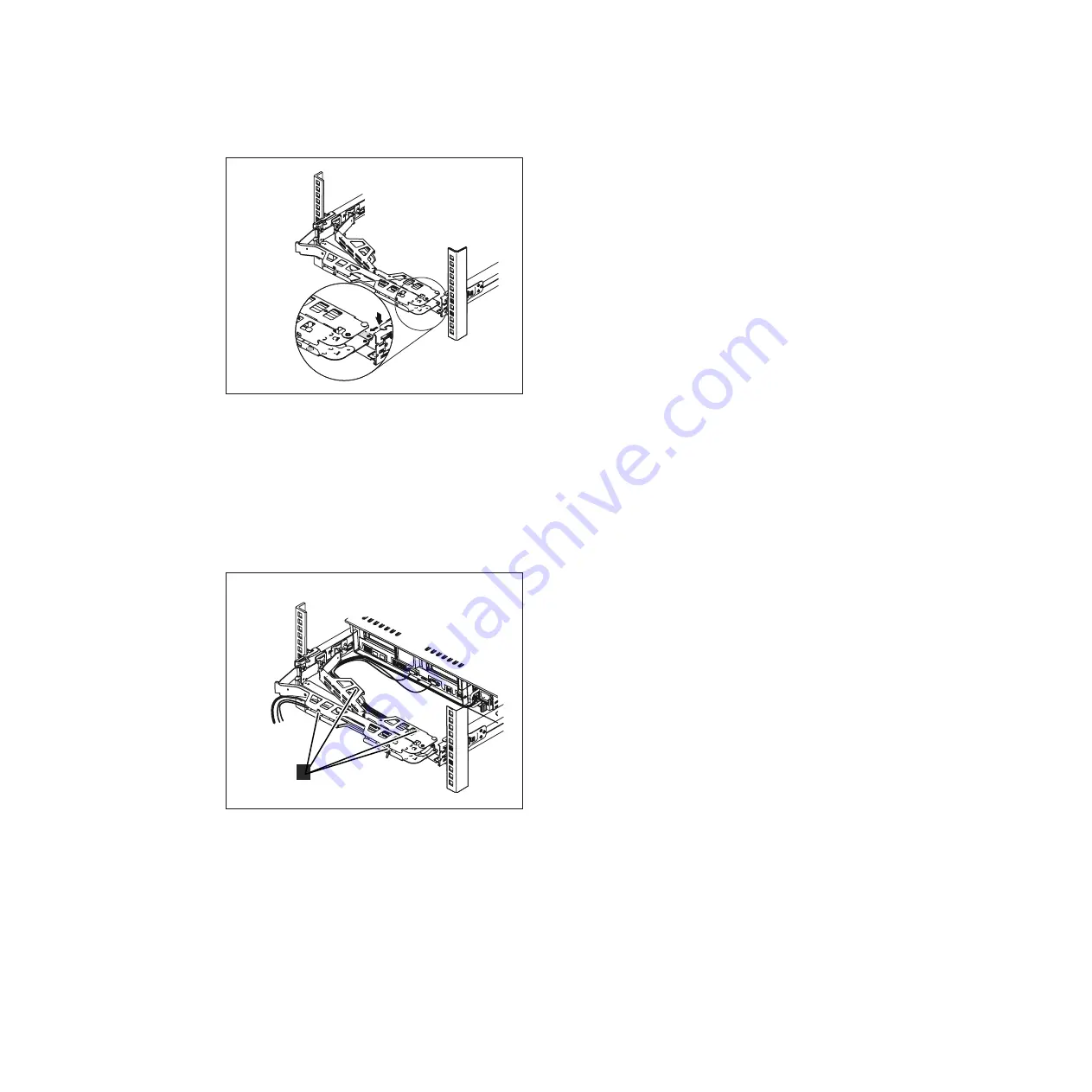
6.
Attach the power cords and other cables to the rear of the file module
(including keyboard, monitor, and mouse cables, if required).
Route the cables and power cords on the cable management arm
1
and
secure them with cable ties or hook-and-loop fasteners.
Note:
Allow slack in all cables to avoid tension in the cables as the cable
management arm moves.
7.
Insert the M6 screws to the rear of the slides. Use a cable tie to secure the free
end of the cable management arm to the rack, if needed.
ifs00029
Figure 26. Adjust the location of the cable management arm.
ifs00030
1
Figure 27. Connect and route the cables.
Chapter 2. Performing the hardware installation
23
Содержание 2073-700
Страница 4: ...iv Storwize V7000 Unified Quick Installation Guide ...
Страница 6: ...vi Storwize V7000 Unified Quick Installation Guide ...
Страница 8: ...viii Storwize V7000 Unified Quick Installation Guide ...
Страница 10: ...x Storwize V7000 Unified Quick Installation Guide ...
Страница 22: ...12 Storwize V7000 Unified Quick Installation Guide ...
Страница 70: ...60 Storwize V7000 Unified Quick Installation Guide ...
Страница 80: ...70 Storwize V7000 Unified Quick Installation Guide ...
Страница 81: ......
Страница 82: ... Part Number 00L4661 Printed in USA GA32 1056 01 1P P N 00L4661 ...
















































