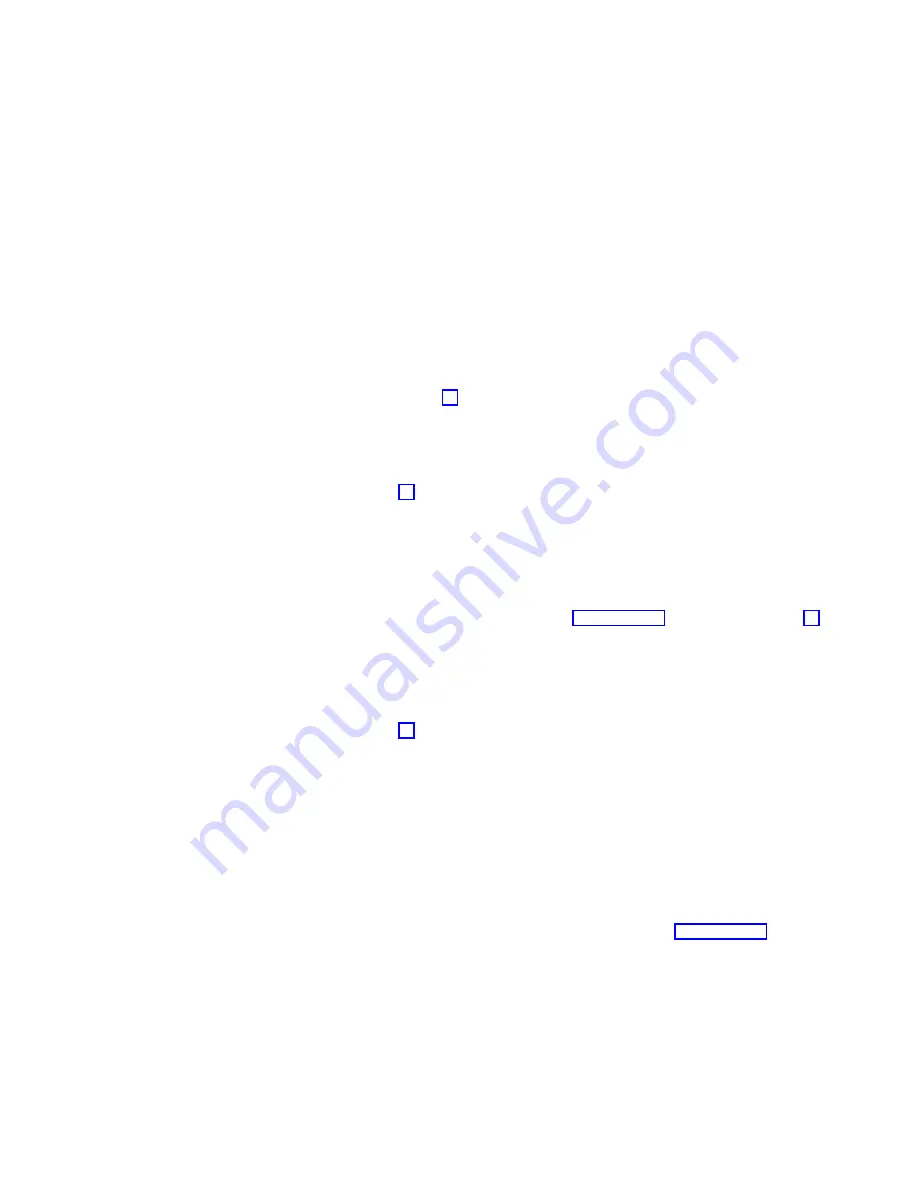
If you chose Remote Control Panel only, you would not get any of
the
Console only
displays here.
__ 11.
Click on
Next
to allow the system to detect the console communications
port. System should find the port and select it automatically. If not,
manually select.
__ 12.
Click on
Next
, to allow the system to detect the Remote Control Panel
communications port. System should find the port and select it
automatically. If not, manually select.
__ 13.
Click on
Next
.
__ 14.
A
Success....
message appears. Click on
Finish
.
__ 15.
When the installation completes, Operations Console will connect to the
system automatically.
__ 16.
Did you configure Operations Console with a Remote Control Panel?
Yes
No
↓
Go to step 18.
__ 17.
Did the Remote Control Panel appear when the setup was finished?
Yes
No
↓
Recheck the cables and Operations Console setup. Then return to
step 16.
If your AS/400 system unit will be using a twinaxial console, use the
Remote Control Panel to power on the AS/400. Sign on the DST display.In
the
User
field, type
QSECOFR
. In the
Password
field, type
QSECOFR
.
The
installation is complete.
If you powered the system up in step 3g on page 12, continue with step 18.
__ 18.
Did the display
AS/400 DST Sign On
appear? (The display should appear
within three minutes.)
Yes
No
↓
Recheck the cables and Operations Console setup. Then return to
step 16.
Sign on using the system default values:
v
In the
DST User ID
field, type
QSECOFR
.
v
In the
DST Password
field, type
QSECOFR
.
Click on
OK
.
__ 19.
Did the remote console start?
No
Yes
↓
You should see the IPL or Install the system menu. Select
Use
Dedicated Service Tools (DST)
. Then go to step 20 on page 14.
Use the Remote Control Panel on the PC. If you don’t have a Remote
Control Panel on the PC, go to the Control Panel at the front of your
AS/400 system unit.
Note:
You are here because you are configuring Operations Console with a
Remote Console, however, it failed to start.
Installation Instruction
13
Содержание 0367
Страница 2: ......
Страница 28: ...22 AS 400e 170 or 250 0367 Operations Console and 0381 Remote Control Panel Cable V4R5...
Страница 32: ...26 AS 400e 170 or 250 0367 Operations Console and 0381 Remote Control Panel Cable V4R5...
Страница 35: ......















































