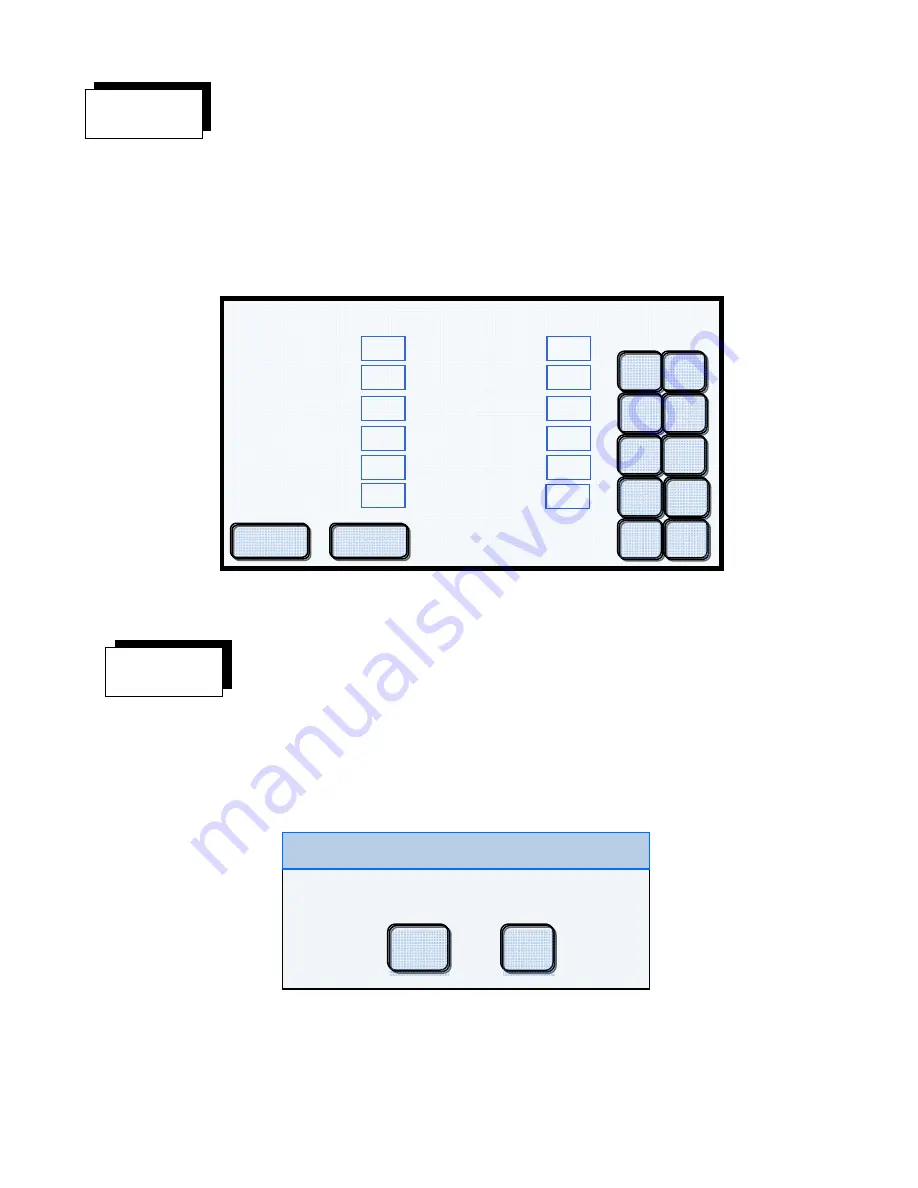
37
Touching the “Edit” button brings up full-function “On the Fly” edit screen. See display Example #36
below. Any parameter can be changed while the program is running. All rules and limits for creating
and modifying a program apply to editing a program while it is running.
NOTE!
All edited values are valid for that cycle only. When the program ends, the original parameter
values will be restored.
Display Example #36
To Stop or cancel a running program, touch the Stop button. This will bring up a confirmation box
shown below. To continue and stop the program, touch “Yes”. If the Stop button was touched by
accident or you prefer to continue with running the program, touch the “No” button. See example #37
below.
Display Example #37
Porcelain
Low Temp (C)
Preheat (mm:ss)
Heat Rate (C/min)
Vac Level (cmHg)
High Temp (C)
Vac Hold (mm:ss)
Hold Time (mm:ss)
2ndHold Temp (C)
2nd Hold Time (mm:ss)
Cool Time (mm:ss)
Start Vac (C)
Release Vac (C)
1
2
3
4
5
6
7
8
9
0
05:00
60
7
73
890
450
00:00
0
00:00
03:00
550
01:30
880
Cancel
Ok
Edit
Stop
Do you really want to stop the program?
Confirmation
No
Yes
Содержание SUMMIT
Страница 10: ...10 Photo 3 ...



















