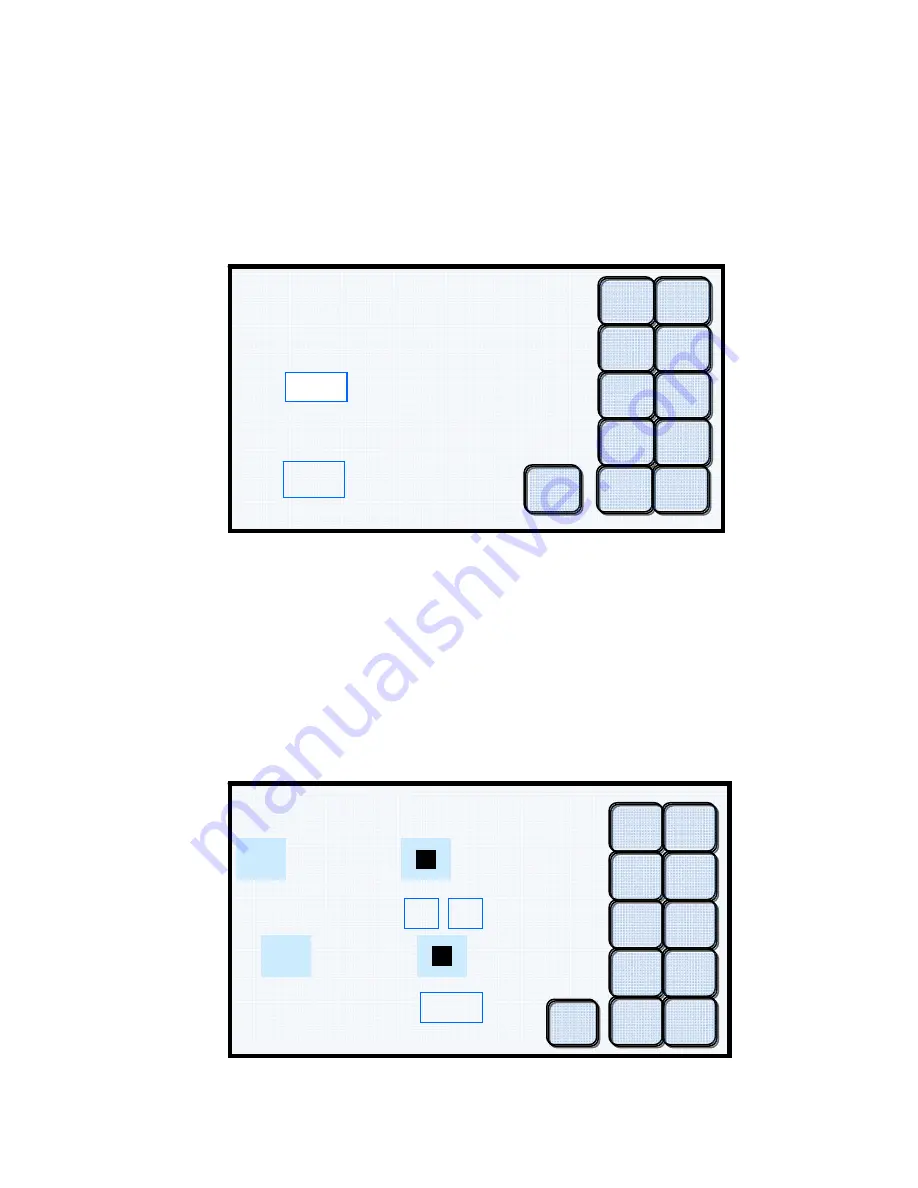
16
2.
Power Save
– This feature will raise the platform and maintain the programmed
temperature after a specified amount of time. The factory settings are 400° C and 90
minutes for the porcelain furnace and 700° C and 5 minutes for the Pressing Furnace.
Touch the “Idle Time Until Power Save” box to enter how many minutes need to elapse
from either the power up of the furnace or the completion of the last firing cycle before
going into the Power Save mode and then touch the “Power Save Temp” box to enter a new
temperature to maintain while in the Power Save mode. It is recommended that you enter a
temperature at or near your most common Low Temp setting that will be used. When
completed, touch the OK button to return to the User Settings Menu.
Display Example #6
3.
Night Mode
– Night Mode places the furnace into a sleep state at a particular time of day,
every day. Touch the appropriate button if you want or do not want vacuum pulled when
going into Night Mode. Start Time is the time of day that the furnace will go into Night
Mode. Be sure that the time format entered is consistent with the time format selected in
Time / Date, 12 / 24 hour clock. The left most box is hours,
hh
, and the right box is
minutes,
mm
. As in all data entries, leading zeros are not required. Touch the appropriate
box for AM or PM if using the 12 hour clock. Touch the temperature box to enter the
desired Night Mode temperature. Touch the OK button when all data has been entered.
NOTE!
The
Main Screen
Night Mode
button is immediate and overrides the time settings!
Display Example #7
Power Save
Idle Time Until Power Save:
Power Save Temp:
Minute
s
400 Celsius
1
2
3
4
5
6
7
8
9
0
Ok
Set Night Mode
Start Time
Temp (C):
300
8
00
Ok
PM
No Vacuum
Vacuum
AM
1
2
3
4
5
6
7
8
9
0
Содержание SUMMIT
Страница 10: ...10 Photo 3 ...






























