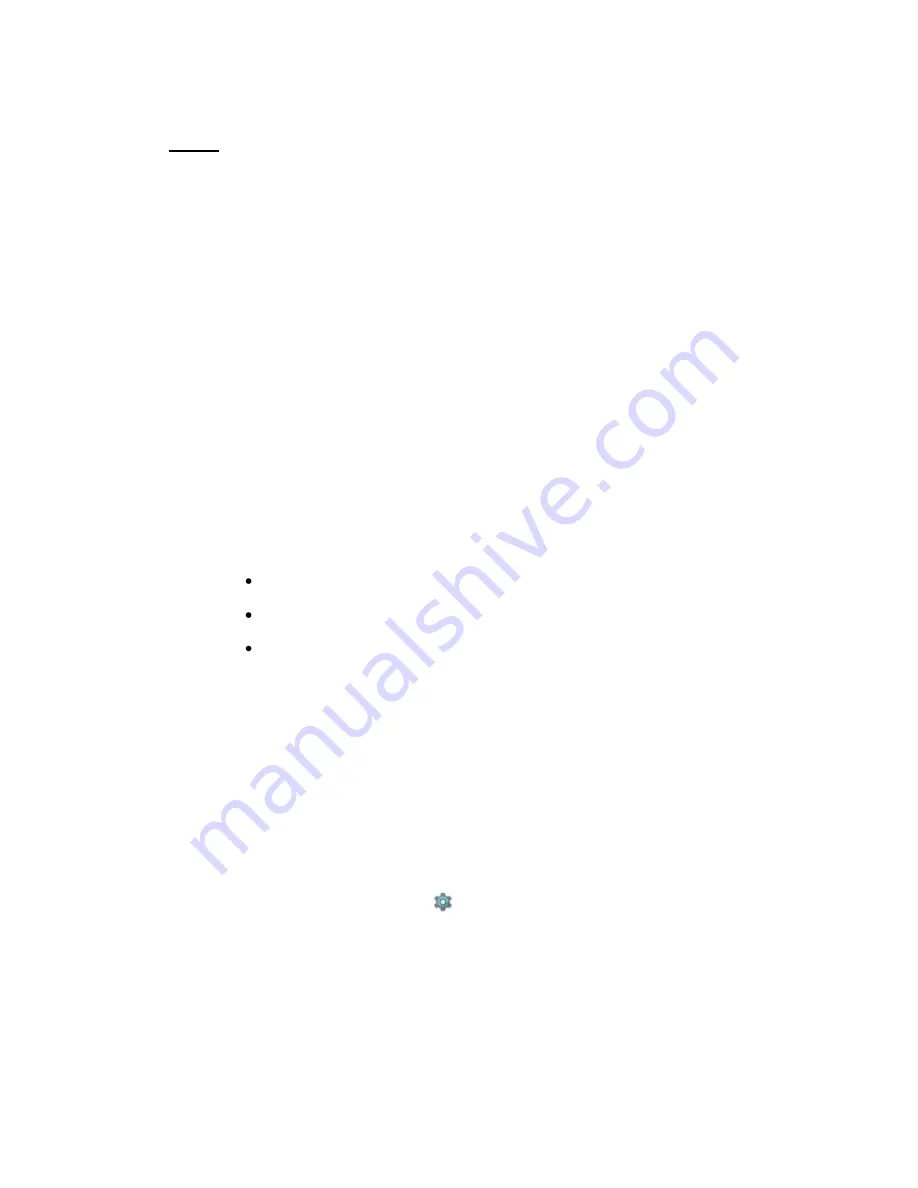
45
1. Go to
Settings > Accessibility > Touch and hold delay
.
2. Select
Short
,
Medium
, or
Long
.
Display
Color inversion exchanges color values. For example, black text on a white screen becomes
white text on a black screen.
To enable or disable color inversion, follow these steps:
1. Go to
Settings
>
Accessibility
.
2. Select
Color inversion
.
Color inversion is currently an experimental feature, so it might not work correctly everywhere on
your device.
Color correction:
The color correction setting enables your device to compensate for color
blindness.
To enable or disable color correction, follow these steps:
1. Go to
Settings > Accessibility > Color correction
.
2. Set the switch to the on or off position.
3. To change the color correction mode, select Correction mode, then choose one of the
following options:
Deuteranomaly (red-green)
Protanomaly (red-green)
Tritanomaly (blue-yellow)
Color correction is currently an experimental feature, so it might not work correctly everywhere on
your device.
5.20 Printing
Some printers let you print from your Android tablet over a Wi-Fi, Bluetooth, or USB connection.
However, if your printer doesn‘t have such capabilities, you can register your printer to Google
Cloud Print, a technology and service that lets you connect your printer to the Web, making your
printers accessible wherever you are.
Turn printing on or off for your device
1. Open your device's
Settings
app
.
2. Scroll down. Under "System," tap
Printing
.
3. Tap a print service and then tap its
On/Off
switch(If not available please install cloud
printing app)
See and add printers for your device
Use Google Cloud Print
To see and choose from available printers:






























