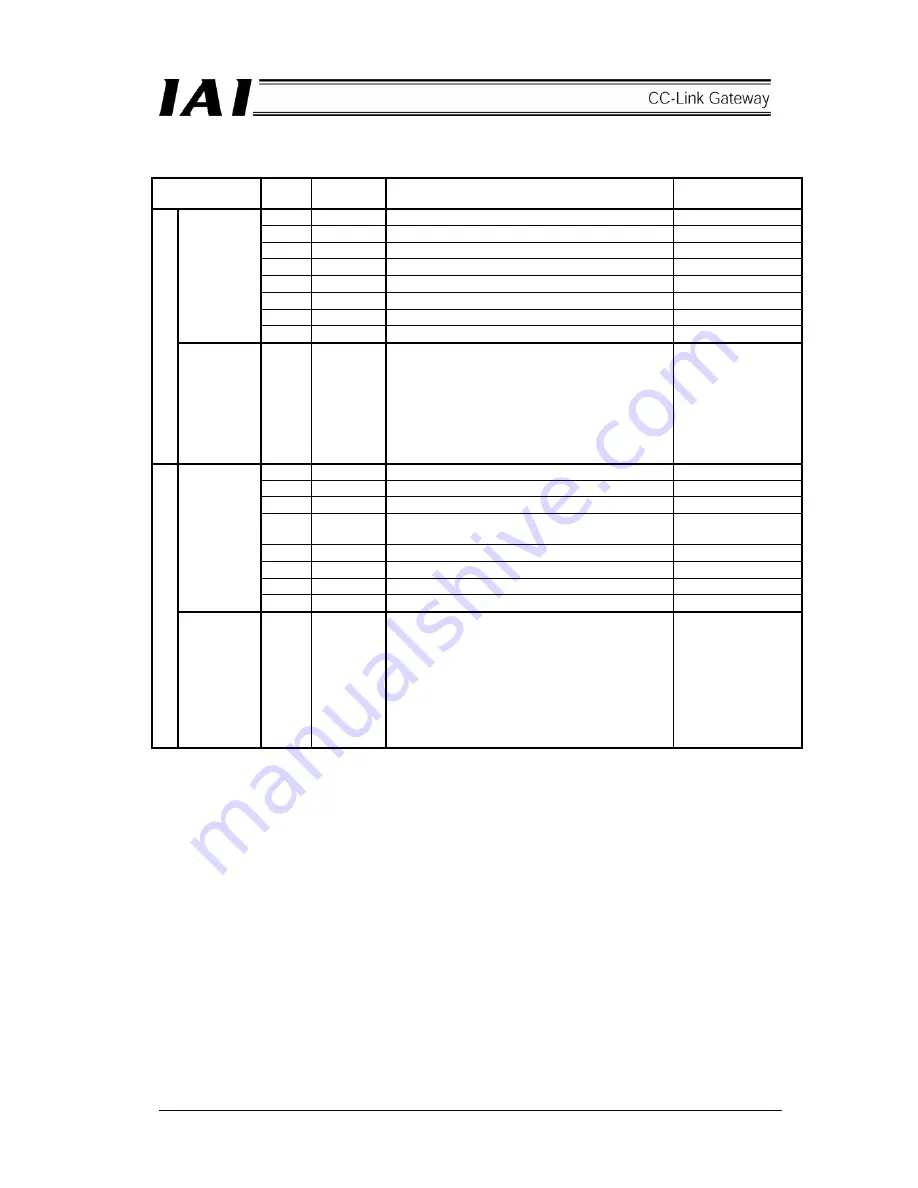
41
Details of input and output signal
Signal type
Bit
Signal
name
Contents Detail
F/7
-
Cannot be used.
-
E/6
-
Cannot be used.
-
D/5
-
Cannot be used.
-
C/4
SON
Servo on command
B/3 STP
Pause
command
A/2
HOME
Home return command
9/1 CSTR
Start
command
Control
signal
8/0 RES
Reset
command
PLC outp
ut
Position
data
designation
16 bit
data
-
16 bit integer with sign (unit: 0.01mm)
Set position data in hexadecimal number.
Example) The signal becomes 09EC
H
(decimal
2540) in the case of +25.4.
(Note)
●
When the integer is negative, it is indicated
by complement of 2, therefore, the
uppermost bit becomes “1.”
F/7
EMGS
On emergency stop
E/6
-
Cannot be used.
-
D/5
PWR
Controller preparation completion
C/4 SV
Operation preparation completion (Servo on
status)
B/3 MOVE
On
moving
A/2
HEND
Home return completion
9/1 PEND
Positioning
completion
Status
signal
8/0 ALM
Alarm
occurring
PLC in
put
Present
position
data
16 bit
data
-
16 bit integer with sign (unit: 0.01mm)
Present position data is outputted in
hexadecimal number.
Example) 09EC
H
(decimal 2540) is outputted in
the case of +25.4.
(Note)
●
When the integer is negative, it is indicated
by complement of 2, therefore, the
uppermost bit becomes “1.”
Содержание RCM-GW-CC
Страница 1: ...IAI America Inc CC Link RCM GW CC Gateway Unit Operation ManualFirst Edition...
Страница 4: ......
Страница 10: ...6 1 5 How to identify model RCM GW CC Basic model For CC Link Gateway unit...
Страница 12: ...8 2 2 External dimension drawing Mounting dimension...
Страница 78: ...74...
Страница 82: ...78 Position data measurement value Present position 1 2 3 4 4 5 6 7...
Страница 84: ...80 Speed acceleration and deceleration set value Actuator speed Speed n2 Speed n3 1 2 3...
Страница 88: ...84 Command position No Completion position No 1 2 3 4 5 6...
Страница 91: ...87...
Страница 93: ...89...
Страница 115: ...111 Command P No 1 to axes 0 1 Set CSTR to 1 Set CSTR to 0 Positioning completed One second timer 2 1...
Страница 125: ...121 No 3 Axis 1 pause No 3 Axis 1 pause lamp No 3 Axis 1 STP...
Страница 130: ...126...
Страница 131: ......






























