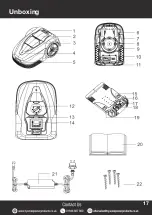30
Work Timer
Work Timer
You can set the work day and work time for
the lawn mower to operate. You can set two
schedules in one day.
Select “work timer”, press OK to set the
schedule time, enter a start time and an end
time in 24-hour format. Also, enter a start time
and end time in 24-hour format for timer 2 if
necessary.
NOTE -
1.
The start time should be earlier than the end
time.
2.
Set time between 0 and 24.
3.
In order to implement the reservation
function, you must set the start and end time
of the work, as well as the day’s work. If you
want to use the startpoint function, you must
also select which startpoint be active on the
reservation day and set the relevent
parameters of the startpoint.
Work Timer > Work Timer A or Work Timer B
Work Timer > Work Day
Use the arrow key to select which day the
lawn mower should work.
Use the arrow key to select s* and press yes
to set the startpoint.
NOTE -
1.
The startpoint no. is from 1 to 3.
2.
“0” means startpoint N/A.
Work Timer > Mower Startpoints > Set
Startpoint
Press yes to enter into this interface, then
enter the startpoint length and angle.
Use the arrow key to select startpoint 1/2/3,
press “OK” button to set the startpoint length
and angle. Input the value, then press “OK” to
confirm your setting.
NOTE -
1.
The range of angle is 0° - 180°.
2.
The range of length is 0m - 999m.
3.
The scheduling must be activated when the
lawn mower is charging at the dock station.
Содержание HYRM1000
Страница 1: ...ROBOT LAWNMOWER HYRM1000 Instruction Manual...
Страница 17: ...17 Unboxing...
Страница 23: ...23 Installation...
Страница 25: ...25 Installation...
Страница 36: ...36 Full Menu Diagram...
Страница 45: ...45 Notes...