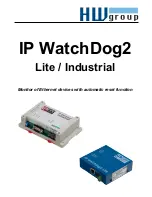IP WatchDog2 - Manual
HW group
March 2015
Page 7
Connectors of the IP WatchDog2 Lite
Individual connectors and control elements as well as connection of the relays is shown on the
picture below:
LED
Power (Green)
- lights, if connected and the device is working
Status (Yellow)
- blinks when signal is accepted from the monitored device, blinking quickly
when being upgraded
Alarm (Red)
- lights, if some of device is unavailable and IP WatchDog2 is performing reset
Channel1/Channel2
- lights when channel is switched (reset or manual switch)
DIP switches
Setup
- is used to reset the device to the default configuration, if switched when the power
supply is
Safe
- for manufacturer purposes only