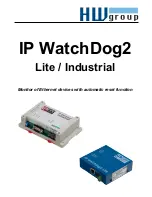IP WatchDog2 - Manual
HW group
March 2015
Page 15
General Setup
Section Base
Device Name
– the name of the device (IP-WatchDog2) - allows to distinguish individual IP WatchDog2 in
network.
The device name can have a maximum of 16 characters.
WWW Info Text
– text of the footer WWW pages – suitable for contact information for example the data centre
manager.
Section Network
DHCP
– enable setting of an IP address with DHCP server, if available – switch on or off DHCP, depends on user
and administrator needs.
IP Address
– IP address of IP WatchDog2 – assigned by the administrator of the network.
Network Mask
– mask of network – assigned by the administrator of the network.
Gateway
- IP address of default gateway - assigned by the administrator of the network.
DNS Primary
/
DNS Secondary
– IP address of DNS server – assigned by the administrator of the network.
HTTP Port
- number of port, where the built in WWW server is listening - change the number to have more IP
WatchDog2 devices accessible from an external network via the router. Ask your network administrator about
any changes. The default port is 80
.
Security section: Device Admin
Username
/
Password
- username and password for security access to IP WatchDog2.