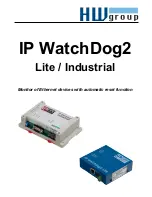IP WatchDog2 - Manual
HW group
March 2015
Page 11
First steps
In this chapter you will learn how to connect the IP WatchDog2 easily to your PC or company
network, setting it up and putting it into service.
Device connection
The following procedure is recommended for quick setup of the device. Detailed description of all
parameters and commands can be found in chapter called
"Parameters description".
Cable connection
Set switches from DIP1 and DIP2 into OFF position.
Connect IP WatchDog2 to the Ethernet 10/100 Mbit network.
Connect the supplied power adaptor to power grid and plug the connector of the power adaptor
into power connector of the IP relay.
The Power
LED indicator should light up.
If the Ethernet connection is OK, the LINK indicator should light up.