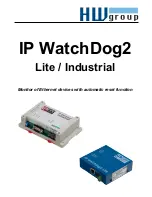IP WatchDog2 - Manual
HW group
March 2015
Page 14
Section Basic Information
Device name
–
User name of the device. Can be modified in the tab
General Setup
Time
–
Machine time of the device
– configuration can be changed in the tab
Time
. The valid
time is usually taken from the Internet
Date - Machine date of the device
– configuration can be changed in the tab
Time
. The date is
usually taken from the Internet
Section Channel Status
Name
– name of the monitored device (see
Channels
).
Type
–
actual assigned function to the channel (see
Channels
):
o
Incoming Ping
- IP WatchDog2 waits for ICMP command - PING Request from the
defined address or range of addresses defined by IP and mask.
o
Outgoing Ping
- IP WatchDog2 sends the ICMP command PING Request to the
defined primary IP addresses and awaits response. If not received, the same
command is sent to the secondary IP.
o
Outgoing HTML page
- IP WatchDog2 waits for download HTML page from WWW
server which is situated on defined IP address.
o
Incoming HTML page
- IP WatchDog2 waits requesting own WWW page from
monitored device defined with IP address.
o
Incoming RS232 String
- IP WatchDog2 monitor dates on appropriate port RS-232
and awaits requested string.
State
– information about actual state of channel:
o
Disable
(grey)
– channel is deactivated. Allows manual operation of the relay through
Channels
o
Wait for Living pulse
(orange) - channel waits for arrival of the booting (first) pulse.
o
Wait for pulse
(green)
– channel waits for arrival refreshing pulse.
o
Device Idle
(orange)
– channel was reset. Awaiting first refreshing pulse.
o
Reseting device now
(red) - channel being reseted.
o
Device starting timeout
(orange)
– waiting for the end of mandatory period after reset
channel
o
Manual Reset
(red)
– channel was annulled manually
o
Config change
(green)
– the process of changing the channel configuration
Timer
– Depends on the state of the channel – viz upper part – and determines how long the
state will end.
Output
– Depended Output
Reset
–
button for manual Reset.