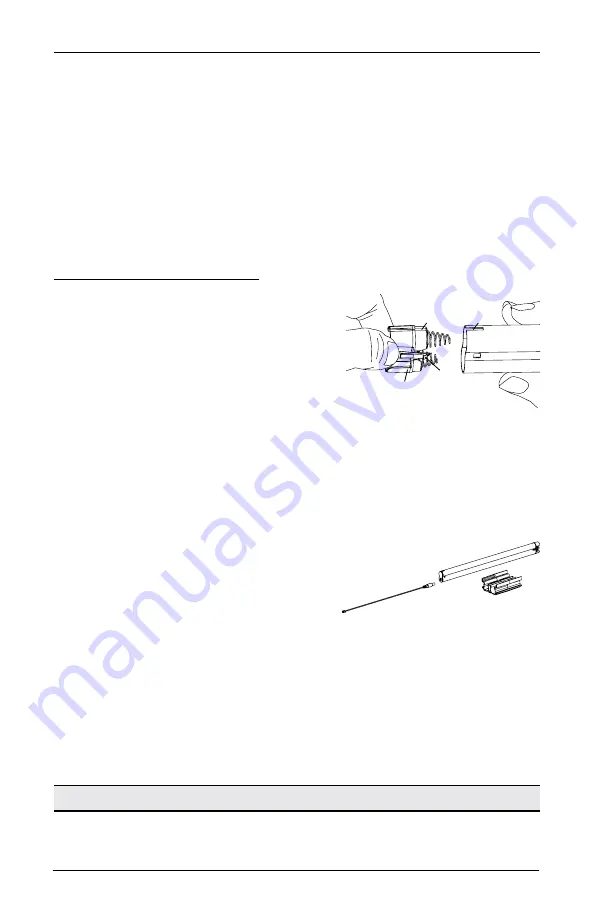
ASSEMBLY
11
Connect the Power Source
NOTE:
When power is connected to the motor, a blue LED below the control button will flash
to indicate the shade is ready for operation.
■
Refer to the appropriate page based on your order.
➤
For battery wand (for 38" and wider shades), see below.
➤
For a satellite battery pack (for shades narrower than 38"), page 12
➤
For a satellite-mounted rechargeable battery wand, see page 20.
➤
For an optional 18V DC Power Supply, see page 13.
Battery Wand (If Applicable)
Install the Batteries into the Battery Wand
■
Squeeze the cap latch to release and remove
the cap.
■
Install AA Energizer
®
Ultimate Lithium batteries
according to the instructions on the battery
wand label.
■
Replace the cap.
➤
Align the tab with the end of the wand.
➤
Press the cap on until it latches.
Mount the Battery Wand into the Battery Wand Holder
■
Remove the bottom rail cover.
■
Align the battery wand with the socket toward
the motor.
■
Push the battery wand straight down into the
battery wand holder in the bottom rail.
CAUTION:
Be sure the cable does not become
pinched by the battery wand holder during
installation. Damage or overheating of components could result.
Plug the Power Cable into the Battery Wand
■
Connect the power cable into the socket on the battery wand.
➤
Make sure the cable is not wrapped around the shaft.
■
Reinstall the bottom rail cover.
Proceed to "Test the Shade" on page 14.
Tab
Slot
Cap
Latch
Battery
Wand
Squeeze
Battery Wand
Holder
Battery Wand













































