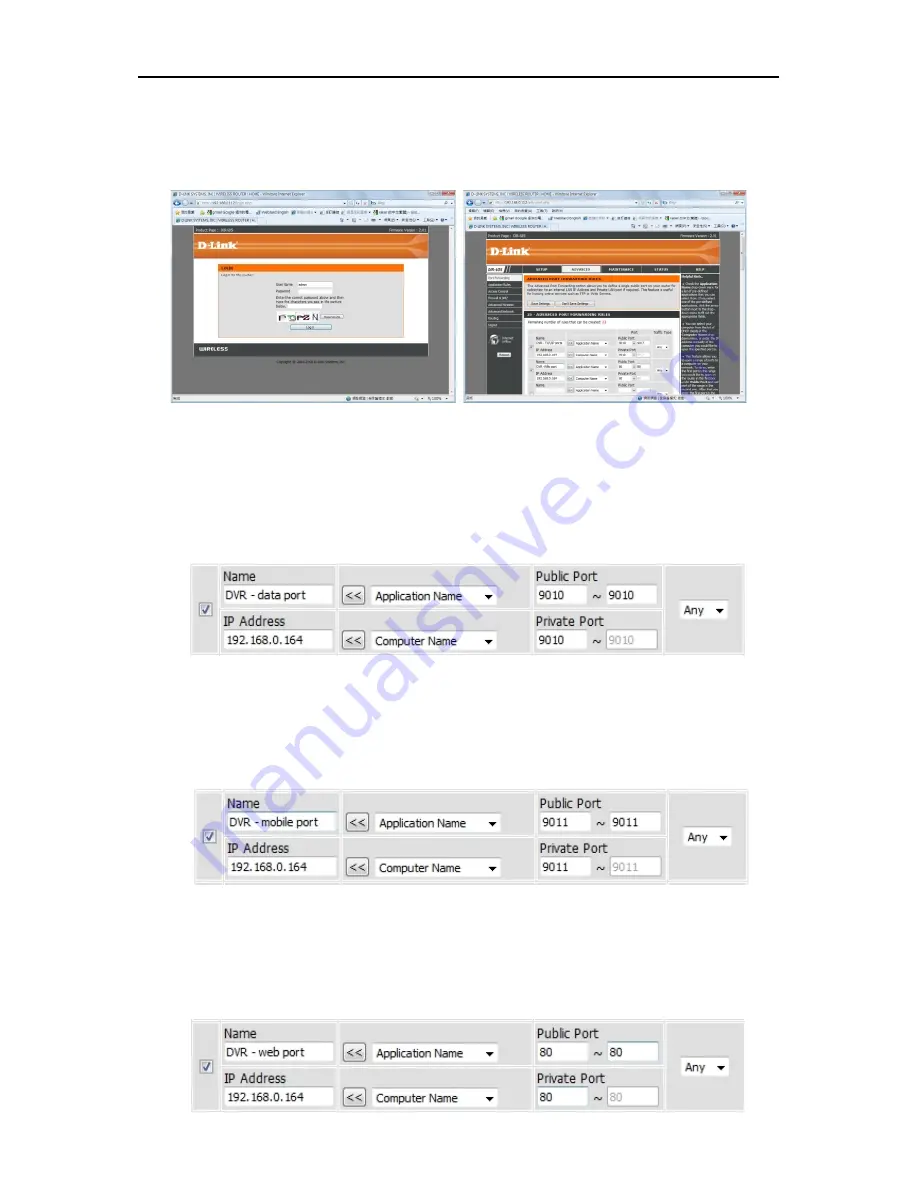
42
3.4.3. Router Setting (Port Forwarding)
If user wants to use router for network connection, necessary Port Forwarding in the router (both static
IP and dynamic IP) is required. The procedure described as below is just one of the example for the
reference and the captured figures may differ depending on the model of the router. Please refer to the
manual of the router for details.
1) Login to the router through M/S IE browser.
2) Go to the menu of [ADVANCED > Port Forwarding]
3) Do necessary Port Forwarding as below. (TCP Port & Mobile Port & Web Port)
l
For TCP/IP Port of NVR
If you use 9010 for TCP/IP Port (mentioned as above), then you have to forward
Port # 9010 to NVR LAN IP.
Note : If you change NVR TCP/IP Port to 9020, you have to open and do Port
Forwarding for 9020.
l
For Mobile Port of NVR
If you use 9011 for Mobile Port (mentioned as above), you have to forward Port # 9011 t
o NVR LAN IP.
Note : If you change NVR Mobile Port to 9021, you have to open and do Port
Forwarding for 9021
l
For Web Port of NVR
If you use 80 for Web Port (mentioned as above), you have to forward Port # 80 to
NVR LAN IP.
Содержание HNR-3016GN
Страница 6: ......
























