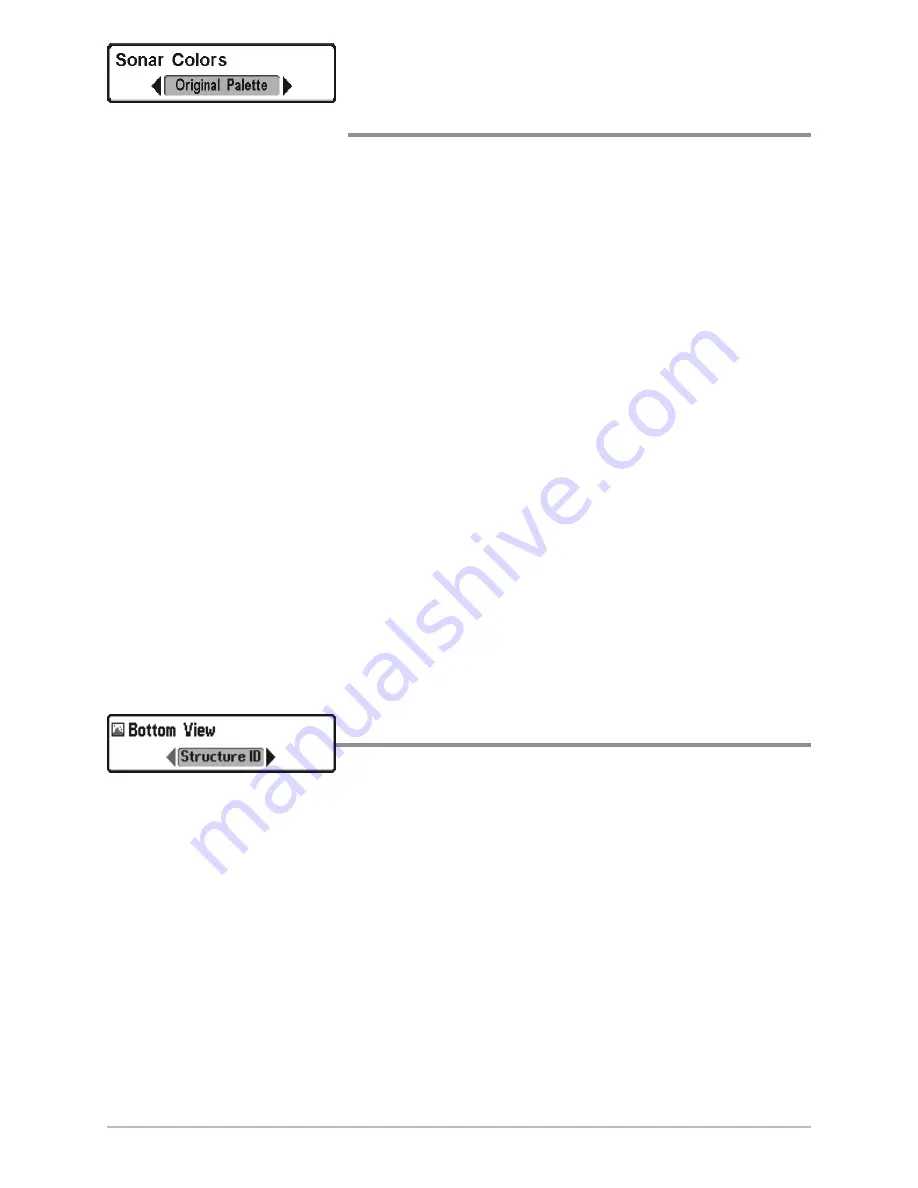
137
Sonar Menu Tab
Sonar Colors
(Sonar View, Sonar Zoom View, Circular Flasher View,
Big Digits View, and Sonar Combo Views)
Settings:
Gray,
Green,
Inverse,
Original
Palette,
Palette 1, Palette 2, Palette 3; Default = Original Palette
Sonar Colors
allows you to select which color palette you would like to use for
the display. The palette you choose will be applied to the Sonar View, Sonar
Zoom View, Circular Flasher View (Ice Fishing Mode: Off), Big Digits View, and
Sonar Combo Views.
•
Gray:
Light Gray (weak) to Black (strong)
•
Green:
Dark Green (weak) to Light Green (strong)
•
Inverse:
Black (weak) to White (strong)
•
Original Palette:
Cyan (weak) to Red (strong)
•
Palette 1:
Navy Blue (weak), Purple (medium), Yellow (strong)
•
Palette 2:
Navy Blue (weak), Green (medium), Yellow (strong)
•
Palette 3:
Navy Blue (weak) to Red (strong)
NOTE:
To change the color palette for the Circular Flasher View, see
Flasher
X-Press™ Menu: Color Palette
.
Bottom View
Settings: Structure ID, WhiteLine; Default = Structure ID
Bottom View
selects the method used to represent bottom and structure on the
display.
•
Structure ID™
represents weak returns in blue and strong returns in red.
If the Sonar Colors palette is changed, the Structure ID™ will display the
strongest return as specified by the palette.
•
WhiteLine™
highlights the strongest sonar returns in white, resulting
in a distinctive outline. This has the benefit of clearly defining the
bottom on the display.
See
What’s on the Sonar Display: Sonar Colors and Bottom View
for more
information.
Содержание 698ci HD SI Combo
Страница 1: ...532175 1EN_A 698ci HD SI Combo Operations Manual 698ci HD SI Combo Operations Manual ...
Страница 47: ...35 What s on the Side Imaging Display Submerged Barge with Dumped Logs Dumped Logs Submerged Barge ...
Страница 109: ...97 Main Menu Sonar Tab Normal Mode Sonar Tab Advanced Mode ...



































