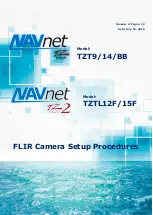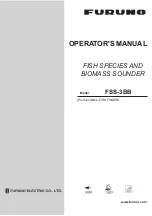Power On
Follow the instructions below to power on your Humminbird® control head.
1. Press the
POWER/LIGHT key.
2. When the Title screen is displayed, press the MENU key to access the
Start-Up Options Menu.
3. If a functioning transducer is connected, Normal operation will be
selected automatically, and your Fishfinder can be used on the water.
See
Start-Up Options Menu
for more information.
•
If a transducer is not connected and you wait too long to select a
Start-Up Option, the system will default to whichever menu is
already highlighted.
• You can also select
Simulator
to learn how to use your control
head and save settings in advance for later use.
4.
Quick Setup:
If this is the first time the unit has been powered on (after
installation or after restoring defaults), the Quick Setup dialog box will
display on the screen. Use the 4-WAY Cursor Control key to set the
Language, Water Type, and Max Depth. Press the EXIT key to close the
dialog box.
Title Screen
1
Power On
Содержание 698ci HD SI Combo
Страница 1: ...532175 1EN_A 698ci HD SI Combo Operations Manual 698ci HD SI Combo Operations Manual ...
Страница 47: ...35 What s on the Side Imaging Display Submerged Barge with Dumped Logs Dumped Logs Submerged Barge ...
Страница 109: ...97 Main Menu Sonar Tab Normal Mode Sonar Tab Advanced Mode ...