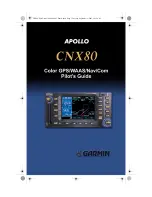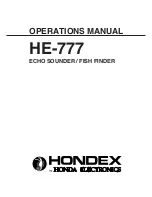112
Reset XTE
(only when Navigating)
Settings: Press the RIGHT Cursor key to activate.
Reset XTE
is available during navigation. When it is selected, the cross track
error (XTE) will be recalculated from the boat’s current position to the next
waypoint in the route.
For example, when you’ve deviated from a route to navigate around an island,
select Reset XTE to update the unit’s course calculations from the current boat
position instead of from the previous waypoint in the route.
Imaging Colors
Settings: Blue, Amber 1, Amber 2, Brown, Green, Inverse,
Gray, Green/Red; Default = Amber 1
Imaging Colors
allows you to select which color palette you would like to use
for the Down Imaging® display. Imaging Colors also changes the palette used
in Side Imaging® View.
Down Imaging
®
X-Press
™
Menu
Содержание 698ci HD SI Combo
Страница 1: ...532175 1EN_A 698ci HD SI Combo Operations Manual 698ci HD SI Combo Operations Manual ...
Страница 47: ...35 What s on the Side Imaging Display Submerged Barge with Dumped Logs Dumped Logs Submerged Barge ...
Страница 109: ...97 Main Menu Sonar Tab Normal Mode Sonar Tab Advanced Mode ...