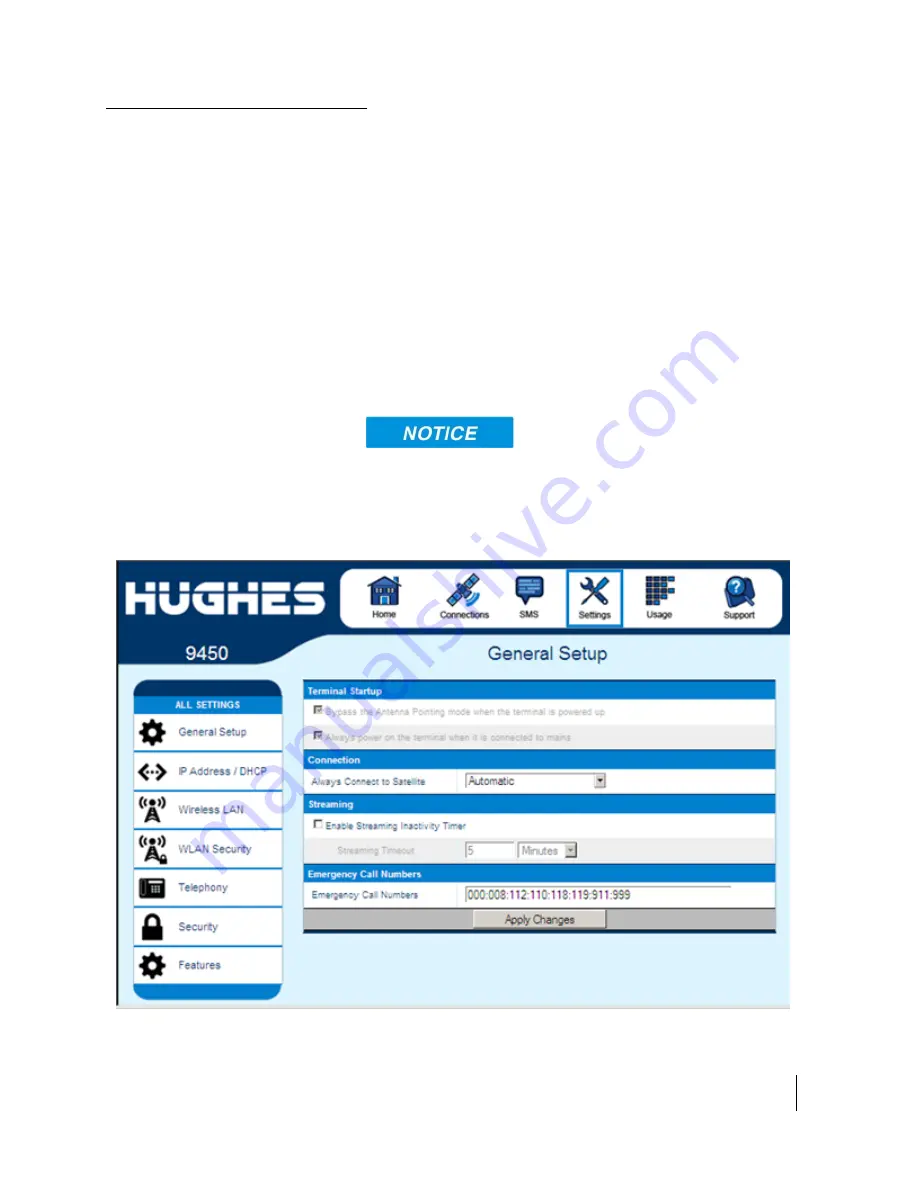
Using the Web UI
3004128-0001 Revision C
27
Settings page
General Setup
This page allows the user to configure various parameters of the
UT. A description of each item on this page follows:
Terminal Startup
– The default configuration for the 9450
terminal has Bypass Antenna pointing and Always power on
checked and grayed out due to the tracking antenna.
Connection
– The default configuration is always set to
Automatic. This parameter is used within a satellite overlap
region and allows the user to override the default satellite
(selected by the 9450 terminal based upon elevation angle/GPS
location) and select a different satellite.
This change does not take effect until the UT is reset. When set
to Automatic, the UT will select the satellite based on the unit’s
GPS position. When set to a specific satellite, it will attempt to
use that satellite only. Be careful to select the correct satellite for
your position.
















































