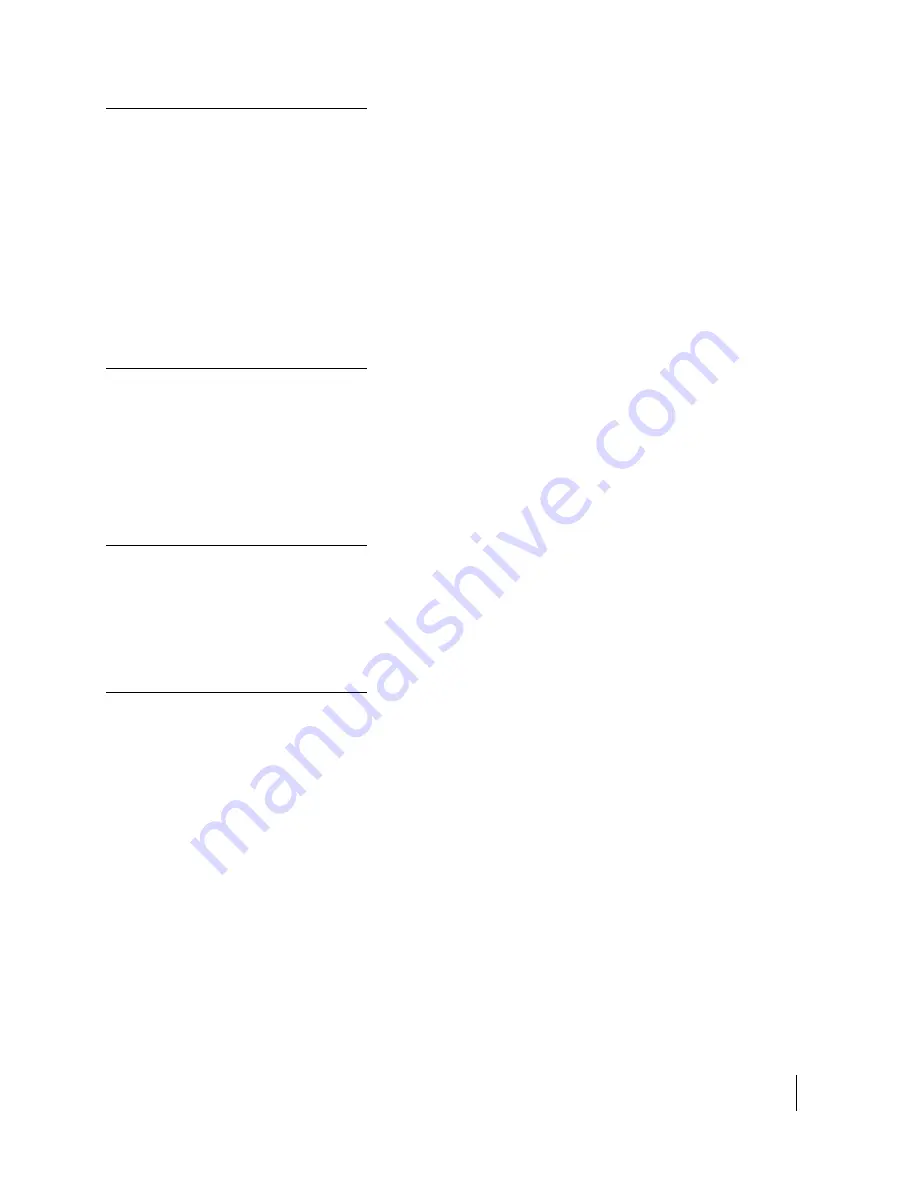
Introduction
3004128-0001 Revision C
3
Minimum System
Requirements for
Laptop/PC
These are the minimum computer system requirements for
successful interface with the Satellite Terminal:
Internet Browser: Microsoft Internet Explorer (IE7 or IE8),
Mozilla or Safari.
PC Support for at least one of these interfaces: Ethernet, or
WLAN (802.11b or b/g).
100 MB of free hard disk space if using LaunchPad.
Getting Started
This guide is the simplest and quickest way to connect to the
BGAN network. If you are a first time user, you will be guided
through the procedure for powering up your terminal,
obtaining a GPS fix, connecting your computer to the terminal
and registering with the BGAN network. You are then ready to
start using voice and broadband services.
Installing your terminal
Install the Hughes 9450 terminal according to the Installation
Guide P/N 3004129 supplied with the terminal. Please refer to
the Installation Guide for grounding instructions.
Terminal LED
functionality
The 9450 IDU has 4 LEDs with the following functions:
Power
: Green when IDU is powered on. Off when IDU is
powered off. This LED is integrated in the On/Off switch.
Network Registration
: Green when registered and attached with
Inmarsat BGAN network, Off otherwise.
GPS
: Flashing Green while acquiring fix and solid Green when
valid GPS fix acquired. The GPS LED turns off when the UT
registers with the network and the network LED turns on.
H/W Fault:
Red if HW fault detected, e.g.: IB fault, no
communication to antenna or no GPS. Off otherwise.












































