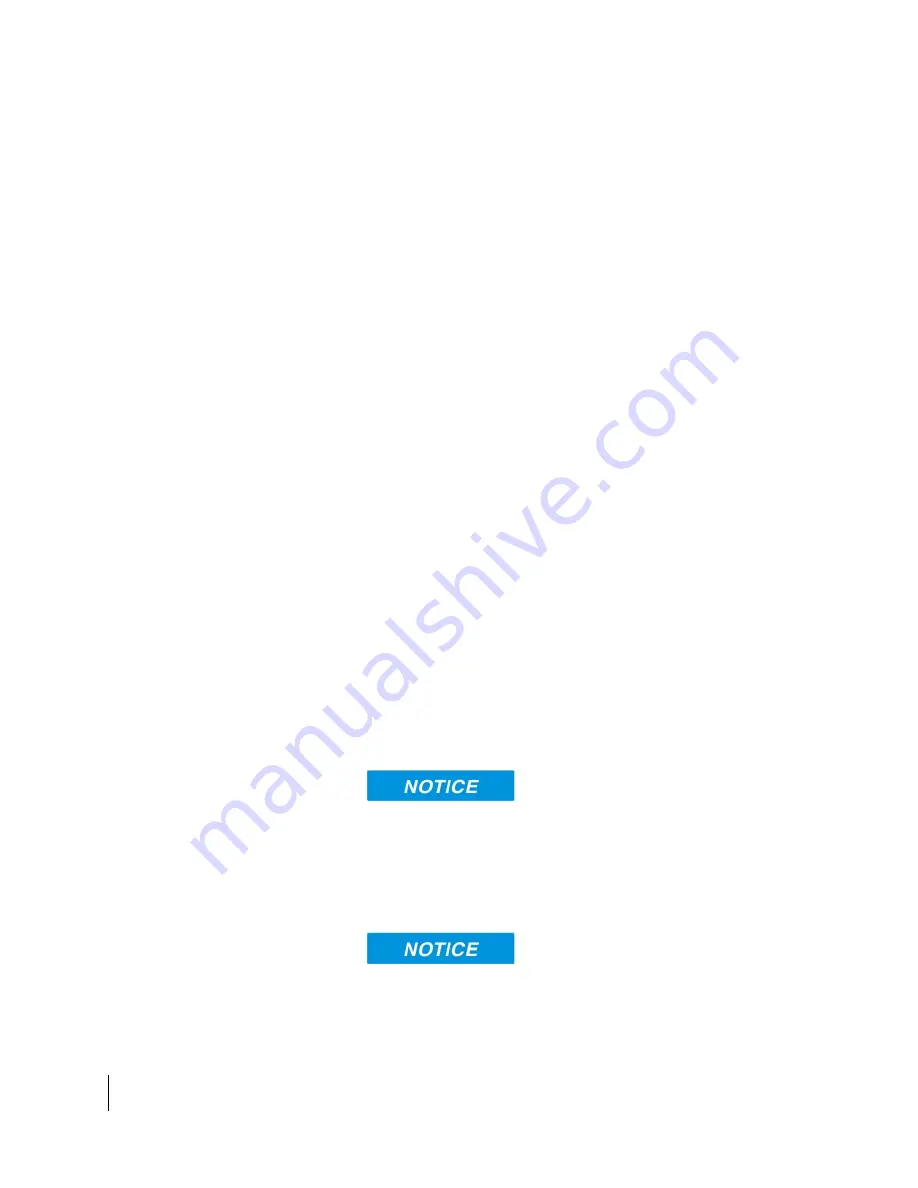
8
Using the Hughes 9450
3004128-0001 Revision C
Connecting by WLAN
If you have not previously used the IDU’s WLAN interface, it
has to be enabled from the internal web UI or LaunchPad with
your computer connected to the IDU using the Ethernet
interface.
WLAN Power: The default is off, which disables the
WLAN feature.
SSID (network name): The default is BGAN, but you can
change it to whatever you want.
Channel Number: This controls the radio channel number (1
through 11) used by the access point. To meet FCC
regulations, channels 12 to 14 are not supported.
As you are configuring the WLAN, you can enable the
Wireless Encryption Protocol (WEP), MAC address filtering
and no broadcast SSID features for added security.
Once the WLAN is “Enabled” and configured, any device with
a WLAN interface can detect the IDU’s WLAN SSID, and
connect to it automatically.
WEP Security
WEP Protection Status: Check the box to “Enable” the WEP
for added security. Encryption Level: 64 or 128 bit WEP
encryption can be enabled.
WEP Key: You can define the WEP key or use the default
WEP key, which is formulated using the IMEI number of the
terminal (e.g. IMEI 0123456789).
Hexadecimal 128-bit: Requires 26 characters.
Recommended
Hexadecimal 64-bit: Requires 10 characters
SSID Broadcast: For added security you can choose not to
broadcast your SSID.
MAC Filtering: For added security, check the box to
“Enable” MAC Filtering. You can define up to 10 MAC
addresses that are allowed to connect to your WLAN.
To determine the MAC address of a PC, go to a DOS prompt
and type ipconfig/all.
















































