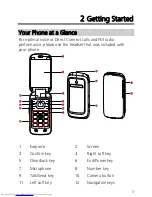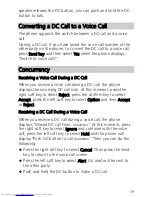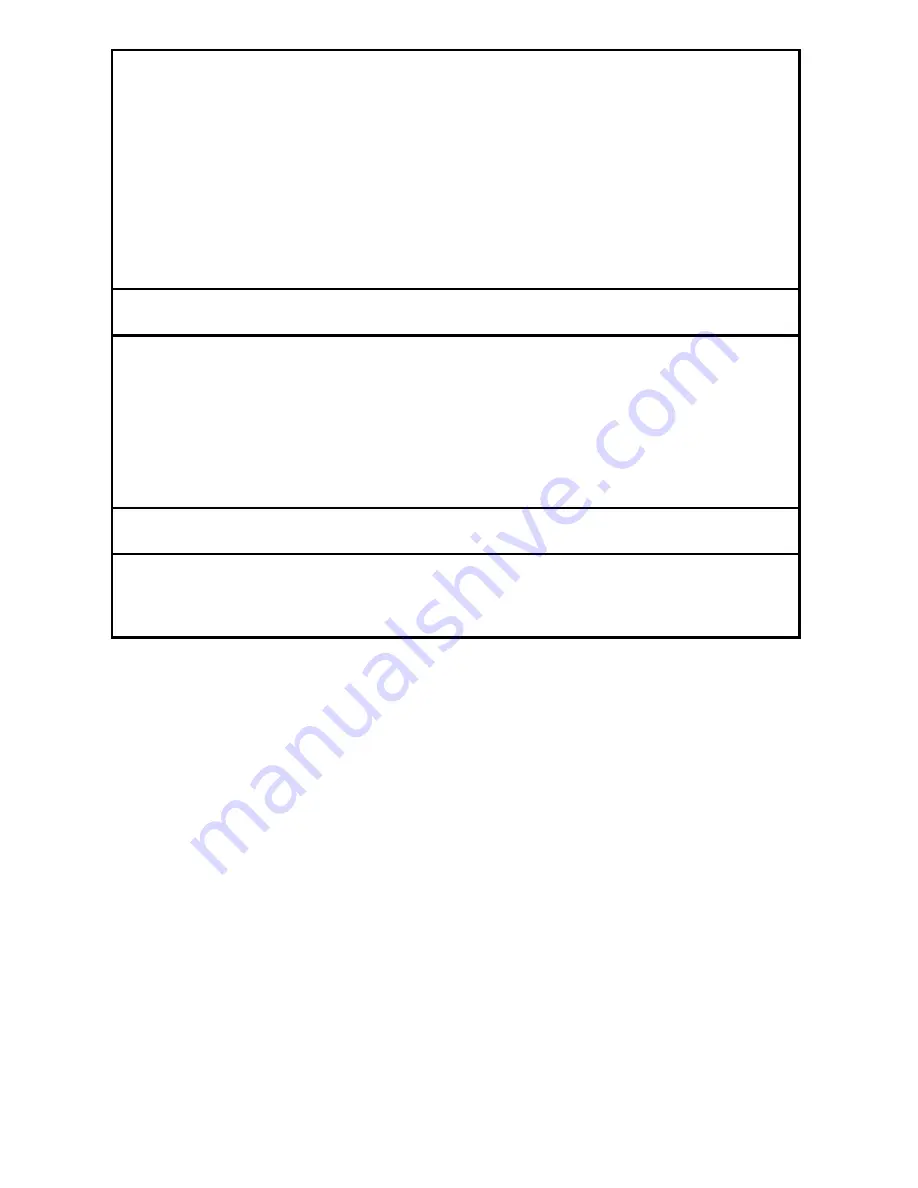
5
0 key
…
9 key
Enter numbers, letters, and symbols.
Call voicemail in standby mode by pressing
and holding the 1 key.
Speed-dial phone numbers in standby
mode by pressing and holding the desired
key 2–9 after a phone number is assigned
to the number key.
Confirm key
Confirm a selection.
Navigation
key
Switch between shortcuts when the
standby screen is set to widgets mode.
Access the corresponding widgets in
standby mode when the standby screen is
set to Concise mode.
DC button
Make or answer a DC call.
Camera
button
Launch the camera.
Take a photo after the camera is launched.
Содержание U5300
Страница 4: ......
Страница 10: ...6 Inserting the USIM Card and the Battery 1 2 4 3 1 2 ...
Страница 37: ...33 4 After the connection is set up you can use the Bluetooth headset ...