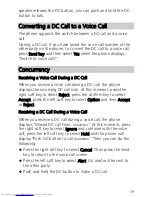20
Receiving a DC Group Call During a Voice Call
When you receive a DC Group call during a voice call, the phone
displays "Missed DC Group call From: xxxxxxxx." At this moment,
press the right soft key to select Ignore and continue with the
voice call; press the left soft key to select Hold and the phone
will display "Push DC button to call xxxxxxxx." Then you can do
the following:
Press the right soft key to select Cancel. Then press the Send
key to return to the voice call screen.
Press the left soft key to select Invite. An invitation will be sent
to the group members.
Push and hold the DC button to make a DC call to the group
call initiator.
Receiving an Alert During a Voice Call
When you receive an Alert during a voice call, the phone displays
"Incoming Alert From: xxxxxxxx." At this moment, press the right
soft key to select Ignore and continue with the voice call; press
the left soft key to select Hold and the phone will display "Push
DC button to call xxxxxxxx." Then you can do the following:
Press the right soft key to select Cancel. Then press the Send
key to return to the voice call screen.
Press the left soft key to select Alert. An alert will be sent.
Push and hold the DC button to make a DC call to the group
call initiator.
Receiving an Invitation During a Voice Call
When you receive a DC Group invitation during a voice call, the
phone displays "Incoming invitation." At this moment, press the
right soft key to select Ignore and continue with the voice call;
press the left soft key to select Hold and the phone will ask "Join
the DC Group call?". Then you can do the following:
Press the right soft key to select No. Then press the Send key
to return to the voice call screen.
Содержание U5300
Страница 4: ......
Страница 10: ...6 Inserting the USIM Card and the Battery 1 2 4 3 1 2 ...
Страница 37: ...33 4 After the connection is set up you can use the Bluetooth headset ...