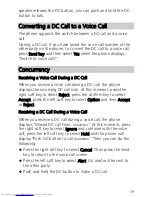25
8
Media Applications
Camera
Taking a Photo
1.
Select Menu > Camera or press the camera button to enter
the camera interface.
2.
In the viewfinder screen, select Options for the camera
settings.
3.
Focus the camera on the scene. Press Confirm key or Camera
button to take a photo.
4.
Your photo is automatically saved to the album of the default
storage that you select.
Recording a Video
1.
Select Menu > Camera > Options > Shooting mode to switch
to the video camera.
2.
In the viewfinder screen, select Options for the camera
settings.
3.
Press Confirm key or camera button to start recording. Select
Pause/Continue to pause or continue. Select Stop to stop
recording. The video is automatically saved to the Videos
folder of the storage that you select.
Music Player
Starting the Music Player
To start the music player, you can select Menu > Multimedia >
Music player.
Adding a Playlist
1.
Select Menu > Multimedia > Music player.
2.
Select Options > Media library > Playlist.
Содержание U5300
Страница 4: ......
Страница 10: ...6 Inserting the USIM Card and the Battery 1 2 4 3 1 2 ...
Страница 37: ...33 4 After the connection is set up you can use the Bluetooth headset ...